Story
"Age of Mythology: Retold" takes you back to ancient times when civilizations like the Greeks, Egyptians, and Norse ruled the world and called upon the power of the gods. The story focuses on the conflicts between humans and deities, where players can control mythical forces and use them in massive battles. The narrative spans across different mythologies, showcasing the tales of heroes and powerful mythical creatures that bring destruction or salvation. Prepare for an epic journey in a world filled with wonder and divine power.
Gameplay
"Age of Mythology: Retold" offers real-time strategy (RTS) gameplay where players command ancient mythological civilizations, build cities and armies, and summon mythical creatures and gods to aid in battle. Players can choose from different civilizations, such as the Greeks, Egyptians, and Norse, each with its unique units and divine powers. The remastered edition features modern graphics and gameplay enhancements while maintaining the deep strategy that made the original a classic. Combat and strategic tactics are key to achieving victory.
Features
- Enhanced edition with modern graphics and stunning visual effects.
- Multiple mythological civilizations to play, each with its gods and powers.
- Summon mythical creatures and gods to dominate battles and claim victory.
- Deep strategic gameplay with improvements to building and combat systems.
Minimum System Requirements
- OS: Windows 10 (64-bit)
- Processor: Intel Core i5-4460 or AMD FX-8350
- RAM: 8 GB
- Video Card: NVIDIA GeForce GTX 760 or AMD Radeon R9 280X
- Storage: 20 GB
Recommended System Requirements
- OS: Windows 10/11 (64-bit)
- Processor: Intel Core i7-8700 or AMD Ryzen 5 3600
- RAM: 16 GB
- Video Card: NVIDIA GeForce GTX 1060 or AMD Radeon RX 580
- Storage: 20 GB






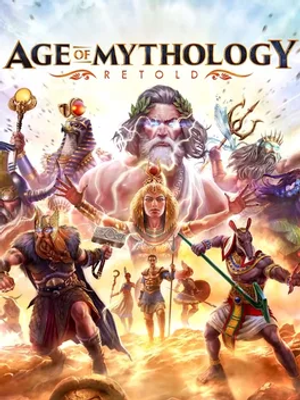

How to download and install Age of Mythology: Retold + 3 DLCs/Bonuses
-
1 - Download the program
-
2 - Disable Windows Defender
-
3 - Decompress
-
4 - installation
Or you can read the article dedicated to the download and installation steps: How to download softwares from peskgamesPress the green "Direct Download" button only, and the download will take place within two seconds automatically, without any intervention from you.
Turn off the firewall in Windows so that no crack files are deleted after decompression. You can follow the steps in the following article: How to disable Windows Defender Antivirus
To decompress the file, you need some simple steps. First download the Winrar program if it is not already on your device, and then you can follow the steps through this article dedicated to the decompression method: How to decompress RAR files
Open the installation folder after decompressing and click on the installation file.