Story
*Among the Sleep* follows the story of a young child who wakes up at night in a strange and frightening world. The child searches for his missing mother while navigating a series of eerie and unsettling environments. As the player, you explore the world from the child’s perspective, with every corner hiding something mysterious. The story is filled with psychological tension and explores themes such as fear and isolation through the eyes of an innocent child.
Gameplay
The gameplay in *Among the Sleep* offers a unique experience from the perspective of a small child. Players must explore their surroundings and solve puzzles to progress. The child is defenseless, so instead of fighting enemies, the player must rely on stealth and hiding to avoid threats. The game focuses heavily on atmospheric horror, using environmental storytelling and eerie music to enhance the tension and fear.
Features
- A unique experience from the perspective of a young child in a psychological horror setting.
- Immersive atmosphere with detailed visuals that heighten the sense of fear.
- Puzzle-solving elements that rely on exploration and observation.
- An emotional story that explores childhood fears and isolation.
Minimum System Requirements
- OS: Windows XP SP3 / Vista / 7 / 8
- Processor: Dual Core 2.4 GHz
- RAM: 2 GB
- Video Card: NVIDIA GeForce 8800 GTX or ATI Radeon HD 3870
- Storage: 2 GB
Recommended System Requirements
- OS: Windows 7 / 8
- Processor: Quad Core 2.5 GHz
- RAM: 4 GB
- Video Card: NVIDIA GeForce GTX 760 or ATI Radeon HD 7950
- Storage: 2 GB






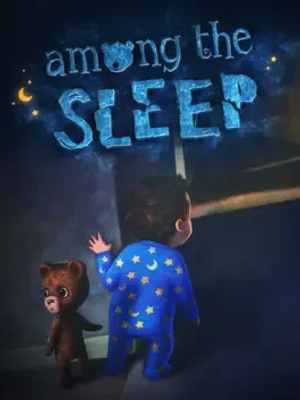

How to download and install Among the Sleep
-
1 - Download the program
-
2 - Disable Windows Defender
-
3 - Decompress
-
4 - installation
Or you can read the article dedicated to the download and installation steps: How to download softwares from peskgamesPress the green "Direct Download" button only, and the download will take place within two seconds automatically, without any intervention from you.
Turn off the firewall in Windows so that no crack files are deleted after decompression. You can follow the steps in the following article: How to disable Windows Defender Antivirus
To decompress the file, you need some simple steps. First download the Winrar program if it is not already on your device, and then you can follow the steps through this article dedicated to the decompression method: How to decompress RAR files
Open the installation folder after decompressing and click on the installation file.