Story
*Anno 1404* takes players to the medieval era, where they establish and develop civilizations in both the Old and New Worlds. The game begins with exploration of new lands and the building of trading and agricultural cities. Players must harness available resources and engage in trade with other civilizations. The story is not central but focuses on expansion, urban development, and managing the economy and diplomacy in a world filled with challenges.
Gameplay
*Anno 1404* provides strategic gameplay centered around city-building and resource management. Players are tasked with developing cities by constructing essential buildings such as houses, farms, and factories to ensure the community's growth and meet the population's needs. Managing trade, production, and diplomatic relations with other factions is key to success. The game requires balancing exploration, diplomacy, and economic production to expand civilizations across different islands.
Features
- City-building and resource management in a strategic environment
- Advanced trading system allowing interaction with other civilizations
- Diverse environments, including Eastern and maritime territories
- Diplomatic elements and multiple interactions with different cultures
Minimum System Requirements
- OS: Windows XP or Windows Vista
- Processor: Intel Pentium 4 3.0 GHz or AMD Athlon 64 3000+
- RAM: 1 GB (XP) / 2 GB (Vista)
- Video Card: Nvidia GeForce 6800 or ATI Radeon X850XT (128 MB VRAM)
- Storage: 6 GB available space
Recommended System Requirements
- OS: Windows XP or Windows Vista
- Processor: Intel Core 2 Duo 3.0 GHz or higher
- RAM: 2 GB
- Video Card: Nvidia GeForce 7950 or ATI Radeon X1900 (512 MB VRAM)
- Storage: 6 GB available space






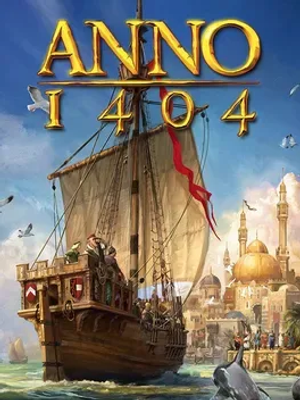

How to download and install Anno 1404
-
1 - Download the program
-
2 - Disable Windows Defender
-
3 - Decompress
-
4 - installation
Or you can read the article dedicated to the download and installation steps: How to download softwares from peskgamesPress the green "Direct Download" button only, and the download will take place within two seconds automatically, without any intervention from you.
Turn off the firewall in Windows so that no crack files are deleted after decompression. You can follow the steps in the following article: How to disable Windows Defender Antivirus
To decompress the file, you need some simple steps. First download the Winrar program if it is not already on your device, and then you can follow the steps through this article dedicated to the decompression method: How to decompress RAR files
Open the installation folder after decompressing and click on the installation file.