Story
*Assassin's Creed* takes place during the 12th century amid the Crusades, where players control "Altaïr Ibn-La'Ahad," a member of the Assassins Brotherhood. After failing an important mission, Altaïr is demoted and tasked with restoring his honor by eliminating nine key targets who threaten peace in the Holy Land. The story shifts between the past and the present as "Desmond Miles," a modern-day descendant of Altaïr, relives his ancestor's memories through a machine called the "Animus," uncovering hidden truths about the Assassin and Templar conflict.
Gameplay
*Assassin's Creed* features a blend of exploration, combat, and stealth gameplay. Players explore historical cities like Jerusalem, Damascus, and Acre, scaling buildings and using crowds to blend in and evade enemies. Combat involves chaining attacks and executing precise assassinations, while stealth relies on sneaking and disguises. The game offers various missions, including espionage, chasing targets, and executing high-profile assassinations, with a progression system based on the player’s success in each mission.
Features
- Engaging storyline spanning both the Crusades and the modern day
- Open-world gameplay with detailed historical city environments
- Combat system focusing on chaining moves and assassinations
- Exploration, parkour, and stealth mechanics for evading enemies
Minimum System Requirements
- OS: Windows XP or Windows Vista
- Processor: Intel Pentium D 2.6 GHz or AMD Athlon 64 X2 3800+
- RAM: 1 GB (XP) / 2 GB (Vista)
- Video Card: Nvidia GeForce 6800 or ATI Radeon X1600 (256 MB VRAM)
- Storage: 8 GB available space
Recommended System Requirements
- OS: Windows XP or Windows Vista
- Processor: Intel Core 2 Duo 2.2 GHz or AMD Athlon 64 X2 4400+
- RAM: 2 GB
- Video Card: Nvidia GeForce 8800 GT or ATI Radeon HD 2900 XT (512 MB VRAM)
- Storage: 8 GB available space






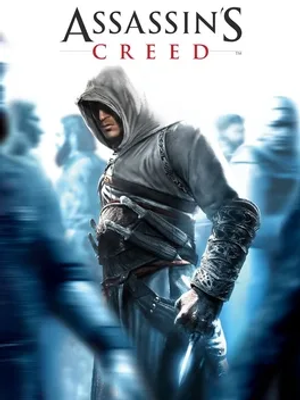

How to download and install Assassins Creed 1
-
1 - Download the program
-
2 - Disable Windows Defender
-
3 - Decompress
-
4 - installation
Or you can read the article dedicated to the download and installation steps: How to download softwares from peskgamesPress the green "Direct Download" button only, and the download will take place within two seconds automatically, without any intervention from you.
Turn off the firewall in Windows so that no crack files are deleted after decompression. You can follow the steps in the following article: How to disable Windows Defender Antivirus
To decompress the file, you need some simple steps. First download the Winrar program if it is not already on your device, and then you can follow the steps through this article dedicated to the decompression method: How to decompress RAR files
Open the installation folder after decompressing and click on the installation file.