Story
*Assassin's Creed 3: Remastered* is set in the late 18th century, placing players in the role of "Connor," a half-Native American, half-English warrior seeking revenge and justice during the American Revolution. Connor takes part in key historical events and uncovers secrets in his battle against the Templars, who aim to control the new world. The story takes players through epic battles and intense confrontations with those who control the nation’s fate.
Gameplay
*Assassin's Creed 3: Remastered* offers an enhanced open-world experience, allowing players to explore wilderness areas and historic cities. The combat system is diverse and realistic, with players wielding traditional weapons like swords and tomahawks, alongside firearms and bows. Players can engage in naval battles, climb buildings, and explore an open world filled with side missions and challenges.
Features
- Enhanced high-resolution graphics with stunning detail and immersive visuals.
- Open world set during the American Revolution, rich with historical events.
- Upgraded combat and stealth systems, allowing diverse playstyles.
- Historical characters and side missions offer a deep, adventurous experience.
Minimum System Requirements
- OS: Windows 7 / 8 / 10 (64-bit)
- Processor: Intel Core i5-2400 or AMD FX-6350
- RAM: 8 GB
- Video Card: NVIDIA GeForce GTX 660 or AMD Radeon R9 270
- Storage: 45 GB
Recommended System Requirements
- OS: Windows 10 (64-bit)
- Processor: Intel Core i7-3770 or AMD FX-8350
- RAM: 8 GB
- Video Card: NVIDIA GeForce GTX 970 or AMD Radeon R9 290X
- Storage: 45 GB






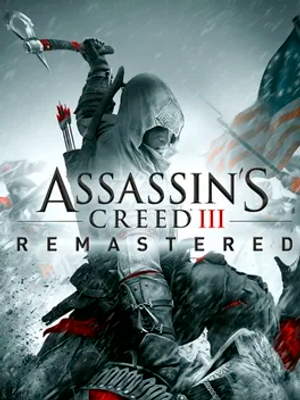

How to download and install Assassin’s Creed 3: Remastered
-
1 - Download the program
-
2 - Disable Windows Defender
-
3 - Decompress
-
4 - installation
Or you can read the article dedicated to the download and installation steps: How to download softwares from peskgamesPress the green "Direct Download" button only, and the download will take place within two seconds automatically, without any intervention from you.
Turn off the firewall in Windows so that no crack files are deleted after decompression. You can follow the steps in the following article: How to disable Windows Defender Antivirus
To decompress the file, you need some simple steps. First download the Winrar program if it is not already on your device, and then you can follow the steps through this article dedicated to the decompression method: How to decompress RAR files
Open the installation folder after decompressing and click on the installation file.