Story
*Assassin's Creed IV: Black Flag* is set in the 18th century during the Golden Age of Piracy. Players take on the role of "Edward Kenway," a daring pirate who becomes entangled in the conflict between Assassins and Templars. Edward embarks on an epic journey across the Caribbean, seeking hidden treasures and uncovering conspiracies that threaten the world’s future. With connections to historical figures like "Blackbeard," this installment is one of the series’ most thrilling chapters.
Gameplay
*Assassin's Creed IV: Black Flag* offers a rich open-world experience, featuring naval combat and deep exploration. Players can command the ship "Jackdaw," upgrade its weapons and armor, and engage in sea battles against enemy vessels. The combat is fast-paced and tactical, whether in naval skirmishes or when attacking enemy camps and strategic locations. The diverse world allows players to explore islands, cities, and engage in a variety of missions and secrets.
Features
- Open-world Caribbean setting with diverse locations to explore.
- Unique naval combat system, including ship upgrades and epic battles.
- Historical characters and pirate adventures filled with intrigue.
- Rich gameplay combining combat, climbing, and stealth.
Minimum System Requirements
- OS: Windows 7 SP1 / 8 / 8.1 / 10
- Processor: Intel Core2Quad Q8400 or AMD Athlon II X4 620
- RAM: 2 GB
- Video Card: NVIDIA GeForce GTX 260 or AMD Radeon HD 4870
- Storage: 30 GB
Recommended System Requirements
- OS: Windows 7 / 8 / 10
- Processor: Intel Core i5-2400S or AMD Phenom II x4 940
- RAM: 4 GB
- Video Card: NVIDIA GeForce GTX 470 or AMD Radeon HD 5850
- Storage: 30 GB




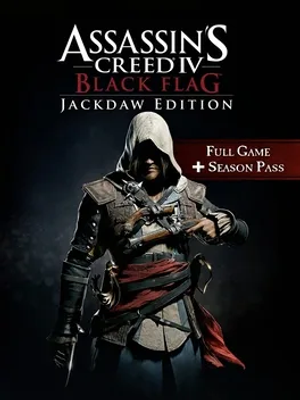

How to download and install Assassin’s Creed IV: Black Flag – Jackdaw Edition
-
1 - Download the program
-
2 - Disable Windows Defender
-
3 - Decompress
-
4 - installation
Or you can read the article dedicated to the download and installation steps: How to download softwares from peskgamesPress the green "Direct Download" button only, and the download will take place within two seconds automatically, without any intervention from you.
Turn off the firewall in Windows so that no crack files are deleted after decompression. You can follow the steps in the following article: How to disable Windows Defender Antivirus
To decompress the file, you need some simple steps. First download the Winrar program if it is not already on your device, and then you can follow the steps through this article dedicated to the decompression method: How to decompress RAR files
Open the installation folder after decompressing and click on the installation file.