Story
*Assassin's Creed Origins* transports players to ancient Egypt during the time of the pharaohs. Players assume the role of "Bayek," one of the last Medjay warriors and a protector of his people. Driven by revenge, Bayek sets out on a quest that ultimately leads him to discover the origins of the Assassin Brotherhood. The story immerses players in a transformative era, where they encounter influential historical figures like "Cleopatra" and "Julius Caesar," uncovering the beginnings of the Assassin's Creed legacy.
Gameplay
*Assassin's Creed Origins* introduces a new combat system that allows for free-form, tactical fighting with a range of weapons and abilities. Players can explore a massive open world filled with pyramids, deserts, markets, and historical sites. The game features RPG elements that enable character skill development and weapon and armor upgrades. Additionally, there are rich side quests that enhance gameplay and reveal stories about daily life in ancient Egypt.
Features
- Expansive open world showcasing a detailed recreation of ancient Egypt.
- New combat system allowing full control over weapons and attacks.
- Immersive story featuring historical figures and significant events.
- Diverse side quests providing rich stories and additional challenges.
Minimum System Requirements
- OS: Windows 7 SP1 / 8.1 / 10 (64-bit)
- Processor: Intel Core i5-2400s or AMD FX-6350
- RAM: 6 GB
- Video Card: NVIDIA GeForce GTX 660 or AMD R9 270
- Storage: 42 GB
Recommended System Requirements
- OS: Windows 10 (64-bit)
- Processor: Intel Core i7-3770 or AMD FX-8350
- RAM: 8 GB
- Video Card: NVIDIA GeForce GTX 760 or AMD R9 280X
- Storage: 42 GB






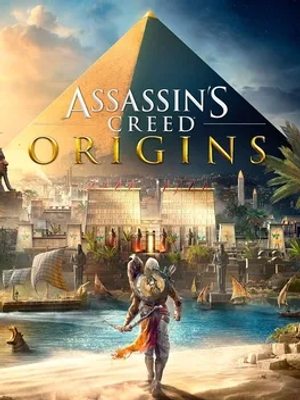

How to download and install Assassin’s Creed: Origins
-
1 - Download the program
-
2 - Disable Windows Defender
-
3 - Decompress
-
4 - installation
Or you can read the article dedicated to the download and installation steps: How to download softwares from peskgamesPress the green "Direct Download" button only, and the download will take place within two seconds automatically, without any intervention from you.
Turn off the firewall in Windows so that no crack files are deleted after decompression. You can follow the steps in the following article: How to disable Windows Defender Antivirus
To decompress the file, you need some simple steps. First download the Winrar program if it is not already on your device, and then you can follow the steps through this article dedicated to the decompression method: How to decompress RAR files
Open the installation folder after decompressing and click on the installation file.