Story
*Assassin's Creed Unity* is set during the French Revolution in the 18th century, where players assume the role of "Arno Dorian," an assassin seeking revenge after the mysterious death of his father. Arno joins the Brotherhood of Assassins and becomes entangled in the conflict between the Assassins and the Templars, who have significant control over Paris. The story is filled with political intrigue, conspiracies, and betrayal, as Arno fights for justice in a city gripped by chaos and revolution.
Gameplay
*Assassin's Creed Unity* combines exploration, stealth, and combat. Players explore the richly detailed city of Paris and participate in both main and side missions. The game features a fluid combat system that allows for precise attacks and dodges, along with stealth abilities that let players sneak past enemies and execute silent assassinations. Additionally, the game offers a cooperative multiplayer mode, allowing up to four players to team up and complete missions together.
Features
- Engaging story set during the French Revolution
- Highly detailed recreation of historical Paris
- Advanced combat and stealth mechanics offering multiple strategies for attack and defense
- Cooperative mode allowing players to complete missions together online
Minimum System Requirements
- OS: Windows 7 / 8 / 8.1 (64-bit)
- Processor: Intel Core i5-2500K @ 3.3 GHz or AMD FX-8350 @ 4.0 GHz
- RAM: 6 GB
- Video Card: Nvidia GeForce GTX 680 or AMD Radeon HD 7970 (2 GB VRAM)
- Storage: 50 GB available space
Recommended System Requirements
- OS: Windows 7 / 8 / 8.1 (64-bit)
- Processor: Intel Core i7-3770 @ 3.4 GHz or AMD FX-8350 @ 4.0 GHz
- RAM: 8 GB
- Video Card: Nvidia GeForce GTX 780 or AMD Radeon R9 290X (3 GB VRAM)
- Storage: 50 GB available space






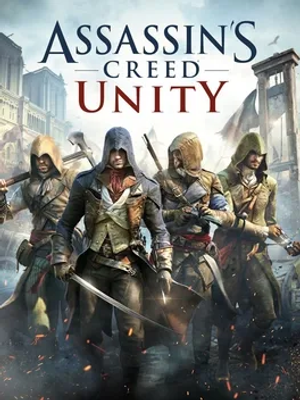

How to download and install Assassin's Creed Unity - Gold Edition
-
1 - Download the program
-
2 - Disable Windows Defender
-
3 - Decompress
-
4 - installation
Or you can read the article dedicated to the download and installation steps: How to download softwares from peskgamesPress the green "Direct Download" button only, and the download will take place within two seconds automatically, without any intervention from you.
Turn off the firewall in Windows so that no crack files are deleted after decompression. You can follow the steps in the following article: How to disable Windows Defender Antivirus
To decompress the file, you need some simple steps. First download the Winrar program if it is not already on your device, and then you can follow the steps through this article dedicated to the decompression method: How to decompress RAR files
Open the installation folder after decompressing and click on the installation file.