Story
"Baldur's Gate 3" is set in the iconic "Dungeons & Dragons" universe, where players find themselves infected with a mysterious parasite called the "tadpole," implanted by mind flayers. The journey begins as you seek to escape and find a cure before transforming into a creature like your captors. Along the way, players must make crucial decisions that affect the story, form a party of diverse characters, and face supernatural threats. Player choices play a vital role in shaping the narrative, with multiple outcomes based on how you interact with the world and its characters.
Gameplay
"Baldur's Gate 3" features a turn-based tactical RPG gameplay style where players control a party of characters. You explore an open world, engage in strategic combat, cast spells, and use the environment to your advantage. The game offers a blend of side quests and tactical battles, along with character relationships that influence the story’s development. The freedom to make decisions, interact with the environment, and shape your party’s journey makes each playthrough unique.
Features
- A rich story filled with detailed choices that affect the course of events.
- Tactical, turn-based combat system that allows for strategic planning and execution.
- The ability to form a diverse party of characters, each with unique skills and backgrounds.
- An open world based on "Dungeons & Dragons" rules, filled with quests and challenges.
Minimum System Requirements
- OS: Windows 10 (64-bit)
- Processor: Intel i5-4690 or AMD FX 8350
- RAM: 8 GB
- Video Card: NVIDIA GTX 970 or AMD RX 480
- Storage: 150 GB
Recommended System Requirements
- OS: Windows 10/11 (64-bit)
- Processor: Intel i7-8700K or AMD Ryzen 5 3600
- RAM: 16 GB
- Video Card: NVIDIA 2060 Super or RX 5700 XT
- Storage: 150 GB (SSD)






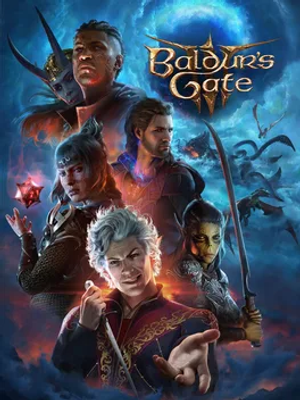

How to download and install Baldur’s Gate 3: Digital Deluxe Edition + DLC/Bonus Content + Multiplayer
-
1 - Download the program
-
2 - Disable Windows Defender
-
3 - Decompress
-
4 - installation
Or you can read the article dedicated to the download and installation steps: How to download softwares from peskgamesPress the green "Direct Download" button only, and the download will take place within two seconds automatically, without any intervention from you.
Turn off the firewall in Windows so that no crack files are deleted after decompression. You can follow the steps in the following article: How to disable Windows Defender Antivirus
To decompress the file, you need some simple steps. First download the Winrar program if it is not already on your device, and then you can follow the steps through this article dedicated to the decompression method: How to decompress RAR files
Open the installation folder after decompressing and click on the installation file.