Story
Batman: Arkham City takes place one year after the events of Arkham Asylum. Gotham’s government transforms part of the city into an open-air prison called "Arkham City" to contain its most dangerous criminals. Batman is forced to enter this sprawling prison to uncover a conspiracy that threatens Gotham. Along the way, he faces some of his most notorious enemies, including the Joker, Bane, and Penguin. The game offers a thrilling and engaging story, with twists and turns as Batman uses his combat skills and detective abilities to protect the city.
Gameplay
Batman: Arkham City combines fast-paced combat with open-world exploration. Batman uses a wide range of combat moves and technological gadgets to fight enemies and solve complex puzzles. The game features a "detective mode" where Batman can gather clues and track targets. Players can explore Arkham City freely, using Batman’s gliding and grappling abilities to navigate the massive environment. The game also includes side missions, where players can confront other villains and solve additional challenges.
Features
- An engaging storyline featuring iconic villains like the Joker, Penguin, and Catwoman.
- Dynamic combat system blending hand-to-hand combat with gadgets.
- A vast open world with numerous side missions and puzzles to explore.
- Stunning visuals and atmospheric design that bring Gotham City to life in a dark and stylish way.
Minimum System Requirements
- OS: Windows XP / Vista / 7
- Processor: Intel Core 2 Duo 2.4 GHz or AMD Athlon X2 4800+
- RAM: 2 GB
- Video Card: NVIDIA GeForce 8800 series or ATI Radeon HD 3800
- Storage: 17.5 GB
Recommended System Requirements
- OS: Windows 7
- Processor: Dual-core CPU 2.5 GHz
- RAM: 4 GB
- Video Card: NVIDIA GeForce GTX 460 or ATI Radeon HD 6850
- Storage: 17.5 GB






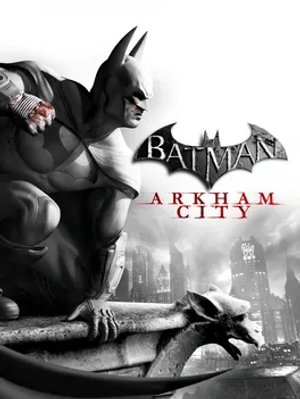

How to download and install Batman: Arkham City – Game of The Year Edition
-
1 - Download the program
-
2 - Disable Windows Defender
-
3 - Decompress
-
4 - installation
Or you can read the article dedicated to the download and installation steps: How to download softwares from peskgamesPress the green "Direct Download" button only, and the download will take place within two seconds automatically, without any intervention from you.
Turn off the firewall in Windows so that no crack files are deleted after decompression. You can follow the steps in the following article: How to disable Windows Defender Antivirus
To decompress the file, you need some simple steps. First download the Winrar program if it is not already on your device, and then you can follow the steps through this article dedicated to the decompression method: How to decompress RAR files
Open the installation folder after decompressing and click on the installation file.