Story
"Batman: Arkham Knight" is set in Gotham City, where Batman faces his deadliest threat yet. Following the events of "Arkham City," Scarecrow returns, threatening Gotham with a toxic fear gas. Alongside him, a mysterious figure known as the Arkham Knight leads a militia. Batman finds himself in a fight to protect the city he swore to defend, while uncovering secrets from his past. The story blends action, suspense, and dramatic confrontations with Batman's greatest villains.
Gameplay
"Batman: Arkham Knight" offers an open-world experience in Gotham City, where players can freely explore the city. For the first time in the series, the Batmobile is introduced, allowing players to travel quickly and engage in epic battles against enemies. The game also features an improved combat system based on chaining attacks and counters, with the ability to upgrade Batman's skills and gadgets. Additionally, players can use Batman's tech tools to solve puzzles and hack systems throughout the city.
Features
- A richly detailed, open-world Gotham City to explore.
- The Batmobile for fast travel and combat engagements.
- Dynamic combat system allowing for seamless chaining of attacks.
- An epic story featuring both classic and new Batman villains.
Minimum System Requirements
- OS: Windows 7/8/8.1 (64-bit)
- Processor: Intel Core i5-750 or AMD Phenom II X4 965
- RAM: 6 GB
- Video Card: NVIDIA GeForce GTX 660 or AMD Radeon HD 7870
- Storage: 45 GB
Recommended System Requirements
- OS: Windows 10 (64-bit)
- Processor: Intel Core i7-3770 or AMD FX-8350
- RAM: 8 GB
- Video Card: NVIDIA GeForce GTX 760 or AMD Radeon R9 290
- Storage: 55 GB






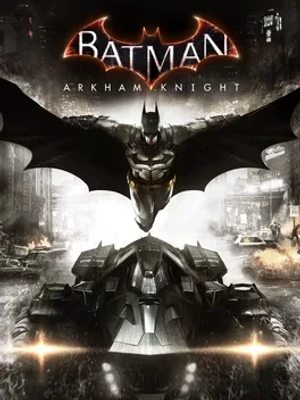

How to download and install Batman: Arkham Knight – Premium Edition + All DLCs
-
1 - Download the program
-
2 - Disable Windows Defender
-
3 - Decompress
-
4 - installation
Or you can read the article dedicated to the download and installation steps: How to download softwares from peskgamesPress the green "Direct Download" button only, and the download will take place within two seconds automatically, without any intervention from you.
Turn off the firewall in Windows so that no crack files are deleted after decompression. You can follow the steps in the following article: How to disable Windows Defender Antivirus
To decompress the file, you need some simple steps. First download the Winrar program if it is not already on your device, and then you can follow the steps through this article dedicated to the decompression method: How to decompress RAR files
Open the installation folder after decompressing and click on the installation file.