Story
Battlefield 4 is set in the near future during a global conflict. The game follows the U.S. special forces squad "Tombstone" as they try to prevent a conspiracy that threatens to ignite a full-scale war between the U.S., Russia, and China. The campaign takes you through intense combat scenarios across various locations, where quick decisions and teamwork are essential for survival.
Gameplay
Battlefield 4 features fast-paced, strategic combat with large-scale battles across land, air, and sea. The game's signature destructible environments allow for dynamic, tactical combat where no cover is truly safe. Players can command various vehicles like tanks and fighter jets, or engage in infantry combat. Battlefield 4's renowned multiplayer mode supports up to 64 players, offering expansive, team-based warfare where cooperation and tactics are key to victory.
Features
- Massive multiplayer battles supporting up to 64 players.
- Fully destructible environments that impact combat strategies.
- A wide range of vehicles and weapons to control.
- Emphasis on teamwork and strategic planning for success.
Minimum System Requirements
- OS: Windows Vista / 7 / 8 / 10
- Processor: Intel Core 2 Duo 2.4 GHz or AMD Athlon X2 2.8 GHz
- RAM: 4 GB
- Video Card: NVIDIA GeForce 8800GT or AMD Radeon HD 3870
- Storage: 30 GB
Recommended System Requirements
- OS: Windows 8 / 10
- Processor: Intel Core i5 3.0 GHz or AMD FX-8350
- RAM: 8 GB
- Video Card: NVIDIA GeForce GTX 660 or AMD Radeon HD 7870
- Storage: 30 GB






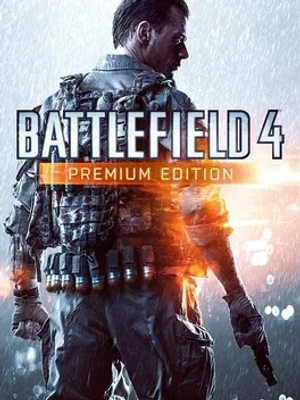

How to download and install Battlefield 4: Premium Edition + All DLCs + Multiplayer
-
1 - Download the program
-
2 - Disable Windows Defender
-
3 - Decompress
-
4 - installation
Or you can read the article dedicated to the download and installation steps: How to download softwares from peskgamesPress the green "Direct Download" button only, and the download will take place within two seconds automatically, without any intervention from you.
Turn off the firewall in Windows so that no crack files are deleted after decompression. You can follow the steps in the following article: How to disable Windows Defender Antivirus
To decompress the file, you need some simple steps. First download the Winrar program if it is not already on your device, and then you can follow the steps through this article dedicated to the decompression method: How to decompress RAR files
Open the installation folder after decompressing and click on the installation file.