Story
"Call of Duty: Black Ops II" delivers an engaging story set across two timelines: the Cold War in the 1980s and the near future in 2025. The narrative follows Alex Mason during the Cold War and his son, David Mason, as he faces a new threat from terrorist leader Raul Menendez in the future. Players make critical decisions that affect the fate of the characters and the story, offering multiple endings based on their choices. The plot blends traditional warfare with advanced future tech.
Gameplay
"Black Ops II" offers fast-paced gameplay across diverse war environments, with new mechanics that enhance the experience. The game features both single-player and multiplayer modes, where players can use advanced weapons and technologies like drones and assault robots in future combat. In the campaign, "Strike Force" missions provide tactical scenarios that affect the story's outcome based on success or failure. The multiplayer mode allows extensive weapon and gear customization, along with varied maps and competitive challenges.
Features
- A dual-timeline story that combines traditional warfare with futuristic sci-fi elements.
- Strategic choices that influence the story’s outcome and character fates.
- Competitive multiplayer modes with deep weapon and gear customization.
- The iconic "Zombies" mode, featuring cooperative action-packed missions.
Minimum System Requirements
- OS: Windows 7/8/10 (64-bit)
- Processor: Intel Core 2 Duo E8200 or AMD Phenom X3 8750
- RAM: 2 GB
- Video Card: NVIDIA GeForce 8800GT or ATI Radeon HD 3870
- Storage: 16 GB
Recommended System Requirements
- OS: Windows 10 (64-bit)
- Processor: Intel Core i3-2100 or AMD Phenom II X4 965
- RAM: 4 GB
- Video Card: NVIDIA GeForce GTX 550 Ti or ATI Radeon HD 6950
- Storage: 16 GB






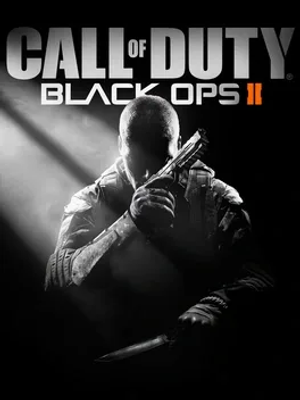

How to download and install Call of Duty: Black Ops 2 + 36 DLCs + MP with Bots + Zombie Mode
-
1 - Download the program
-
2 - Disable Windows Defender
-
3 - Decompress
-
4 - installation
Or you can read the article dedicated to the download and installation steps: How to download softwares from peskgamesPress the green "Direct Download" button only, and the download will take place within two seconds automatically, without any intervention from you.
Turn off the firewall in Windows so that no crack files are deleted after decompression. You can follow the steps in the following article: How to disable Windows Defender Antivirus
To decompress the file, you need some simple steps. First download the Winrar program if it is not already on your device, and then you can follow the steps through this article dedicated to the decompression method: How to decompress RAR files
Open the installation folder after decompressing and click on the installation file.