Story
*Call of Duty: Ghosts* takes place in a world where the United States has been crippled by a devastating attack. Players take on the role of a soldier in the elite unit known as "Ghosts," fighting against a powerful military force called "The Federation." Alongside his brother and team, the protagonist must reclaim control and save what remains of the nation. The story explores themes of survival, sacrifice, and courage in the face of overwhelming odds.
Gameplay
*Call of Duty: Ghosts* delivers fast-paced, dynamic first-person shooter action, focusing heavily on both single-player and multiplayer experiences. The gameplay is centered around quick reflexes, tactical thinking, and teamwork, with modes like Team Deathmatch and Domination. The game also offers an extensive customization system, allowing players to tailor their soldiers and weapons to fit their playstyle. The single-player campaign mixes intense action with stealth tactics to complete missions.
Features
- An engaging story about the fight for America's survival against a new military power.
- Multiple multiplayer modes with in-depth character and weapon customization.
- Unique "Guard Dog" mechanic, adding a new dimension to combat.
- Dynamic maps that change mid-game, affecting strategies and tactics.
Minimum System Requirements
- OS: Windows 7 64-Bit / Windows 8 64-Bit
- Processor: Intel Core 2 Duo E8200 @ 2.66 GHz or AMD Phenom X3 8750
- RAM: 6 GB
- Video Card: NVIDIA GeForce GTS 450 or AMD Radeon HD 5870
- Storage: 40 GB
Recommended System Requirements
- OS: Windows 7 64-Bit / Windows 8 64-Bit
- Processor: Intel Core i5 – 680 @ 3.6GHz or AMD FX-8120 @ 3.1GHz
- RAM: 8 GB
- Video Card: NVIDIA GeForce GTX 760 or AMD Radeon R9 270X
- Storage: 40 GB






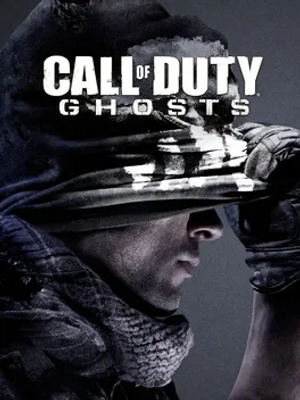

How to download and install Call of Duty: Ghosts
-
1 - Download the program
-
2 - Disable Windows Defender
-
3 - Decompress
-
4 - installation
Or you can read the article dedicated to the download and installation steps: How to download softwares from peskgamesPress the green "Direct Download" button only, and the download will take place within two seconds automatically, without any intervention from you.
Turn off the firewall in Windows so that no crack files are deleted after decompression. You can follow the steps in the following article: How to disable Windows Defender Antivirus
To decompress the file, you need some simple steps. First download the Winrar program if it is not already on your device, and then you can follow the steps through this article dedicated to the decompression method: How to decompress RAR files
Open the installation folder after decompressing and click on the installation file.