Story
*Call of Duty: Infinite Warfare* is set in a distant future where players take on the role of "Captain Nick Reyes" as he battles the Settlement Defense Front (SDF), a force determined to control the solar system. Reyes is tasked with commanding a warship and leading critical missions that include space battles, surface skirmishes, and intense ground combat. With a storyline full of suspense and betrayal, *Infinite Warfare* explores a new angle of survival and power struggle in the galaxy.
Gameplay
*Infinite Warfare* offers a blend of space and ground combat, allowing players to travel between planets and wield advanced weaponry. The game lets players pilot spacecraft and engage in aerial combat in space, alongside ground combat missions that rely on firearms and tactical gear. The multiplayer mode offers a range of challenges, allowing players to customize characters, unlock new weapons, and compete in various game modes. The game also includes a fan-favorite Zombies mode with unique missions and cooperative play.
Features
- Futuristic storyline taking players into the depths of space.
- Experience space battles with control over warships.
- Rich multiplayer mode with diverse competitive modes and customization.
- Zombies mode featuring special missions and cooperative gameplay.
Minimum System Requirements
- OS: Windows 7 / 8 / 8.1 / 10 (64-bit)
- Processor: Intel Core i3-3225 or equivalent
- RAM: 8 GB
- Video Card: NVIDIA GeForce GTX 660 or AMD Radeon HD 7850
- Storage: 70 GB
Recommended System Requirements
- OS: Windows 10 (64-bit)
- Processor: Intel Core i5-6600 or equivalent
- RAM: 16 GB
- Video Card: NVIDIA GeForce GTX 970 or AMD Radeon R9 390
- Storage: 70 GB






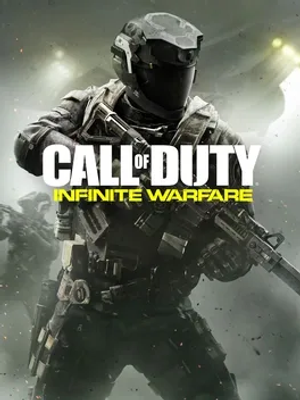

How to download and install Call of Duty: Infinite Warfare
-
1 - Download the program
-
2 - Disable Windows Defender
-
3 - Decompress
-
4 - installation
Or you can read the article dedicated to the download and installation steps: How to download softwares from peskgamesPress the green "Direct Download" button only, and the download will take place within two seconds automatically, without any intervention from you.
Turn off the firewall in Windows so that no crack files are deleted after decompression. You can follow the steps in the following article: How to disable Windows Defender Antivirus
To decompress the file, you need some simple steps. First download the Winrar program if it is not already on your device, and then you can follow the steps through this article dedicated to the decompression method: How to decompress RAR files
Open the installation folder after decompressing and click on the installation file.