Story
"Call of Duty®: Modern Warfare 2 Campaign Remastered" brings back the iconic story that fans of the series loved, with improved visuals and audio enhancements. The story follows Task Force 141, led by Captain "Soap" MacTavish and Lieutenant Simon "Ghost" Riley, as they undertake global missions to stop dangerous terrorists. Filled with suspense and action, the campaign includes infamous missions like "No Russian," alongside other thrilling and high-octane moments.
Gameplay
"Modern Warfare 2 Campaign Remastered" focuses solely on the single-player campaign, without multiplayer modes. The gameplay remains a combination of intense gunfights and tactical military operations. With improved graphics and realistic sound effects, players feel immersed in the epic action. The enhancements include better lighting and reflections, as well as detailed character models and environments, giving the game a cinematic feel. Players will travel to a variety of locations, from the streets of Washington D.C. to the snow-covered mountains of Russia.
Features
- Stunning, high-definition visuals with enhanced effects.
- An epic story filled with thrilling moments across global missions.
- Improved character models and environments for a more immersive experience.
- A remastered version of one of the best campaigns in the "Call of Duty" series.
Minimum System Requirements
- OS: Windows 7 (64-bit)
- Processor: Intel Core i3-4340 or AMD FX-6300
- RAM: 8 GB
- Video Card: NVIDIA GeForce GTX 670 or AMD Radeon HD 7950
- Storage: 80 GB
Recommended System Requirements
- OS: Windows 10 (64-bit)
- Processor: Intel Core i5-2500K or AMD Ryzen R5 1600X
- RAM: 12 GB
- Video Card: NVIDIA GeForce GTX 970 or AMD Radeon R9 390
- Storage: 80 GB






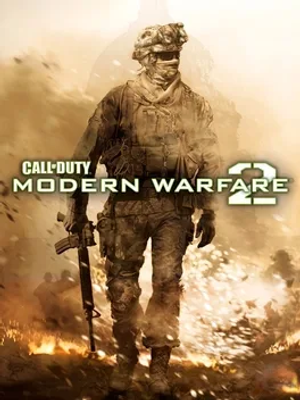

How to download and install Call of Duty: Modern Warfare 2 – Campaign Remastered
-
1 - Download the program
-
2 - Disable Windows Defender
-
3 - Decompress
-
4 - installation
Or you can read the article dedicated to the download and installation steps: How to download softwares from peskgamesPress the green "Direct Download" button only, and the download will take place within two seconds automatically, without any intervention from you.
Turn off the firewall in Windows so that no crack files are deleted after decompression. You can follow the steps in the following article: How to disable Windows Defender Antivirus
To decompress the file, you need some simple steps. First download the Winrar program if it is not already on your device, and then you can follow the steps through this article dedicated to the decompression method: How to decompress RAR files
Open the installation folder after decompressing and click on the installation file.