Story
"Call of Duty: WWII" takes you back to the battlefields of World War II. The story follows a squad of American soldiers as they participate in pivotal military campaigns across Europe, starting with the D-Day landings in Normandy and moving through the Battle of the Bulge and the Siege of Aachen. The narrative emphasizes brotherhood, sacrifice, and courage as you experience the harrowing realities of war through the eyes of ordinary soldiers.
Gameplay
"Call of Duty: WWII" features classic Call of Duty gameplay with a focus on realism and military tactics. The game includes multiple modes, including a single-player campaign that takes players through major World War II battles. In multiplayer mode, players can join teams and fight on maps based on real historical conflicts. The game also includes the "Zombies" mode, offering thrilling challenges and new storylines. The weaponry and equipment are authentic to the period, providing an immersive combat experience.
Features
- A gripping campaign that recreates the key moments of World War II.
- Multiplayer maps based on historical battles.
- Realistic combat mechanics with period-accurate weapons and tactics.
- The "Zombies" mode offering an exciting and challenging new adventure.
Minimum System Requirements
- OS: Windows 7/8/10 (64-bit)
- Processor: Intel Core i3-3225 or AMD Ryzen 5 1400
- RAM: 8 GB
- Video Card: NVIDIA GeForce GTX 660 or AMD Radeon HD 7850
- Storage: 90 GB
Recommended System Requirements
- OS: Windows 10 (64-bit)
- Processor: Intel Core i5-2400 or AMD Ryzen R5 1600X
- RAM: 12 GB
- Video Card: NVIDIA GeForce GTX 970 or AMD Radeon R9 390
- Storage: 90 GB






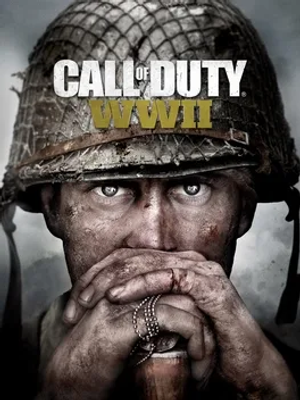

How to download and install Call of Duty: WWII + All DLCs + Multiplayer + Zombies
-
1 - Download the program
-
2 - Disable Windows Defender
-
3 - Decompress
-
4 - installation
Or you can read the article dedicated to the download and installation steps: How to download softwares from peskgamesPress the green "Direct Download" button only, and the download will take place within two seconds automatically, without any intervention from you.
Turn off the firewall in Windows so that no crack files are deleted after decompression. You can follow the steps in the following article: How to disable Windows Defender Antivirus
To decompress the file, you need some simple steps. First download the Winrar program if it is not already on your device, and then you can follow the steps through this article dedicated to the decompression method: How to decompress RAR files
Open the installation folder after decompressing and click on the installation file.