Story
Crash Bandicoot N. Sane Trilogy is a remastered collection of the first three games in the Crash Bandicoot series, featuring the iconic character Crash as he battles the evil Dr. Neo Cortex across various vibrant worlds. Players will encounter familiar friends and foes while navigating through challenging levels filled with obstacles, enemies, and hidden secrets.
Gameplay
The gameplay involves running, jumping, and spinning through levels, collecting Wumpa fruit, and defeating enemies. Players control Crash Bandicoot using a combination of platforming mechanics, including double jumps and slides, to navigate through beautifully remastered environments. The controls are intuitive, allowing for smooth movement and precise jumps.
Features
- Remastered graphics and audio
- Classic gameplay mechanics
- Multiple playable characters
- Challenging levels and boss fights
- Collectibles and hidden gems
Minimum System Requirements
- OS: Windows 7
- Processor: Intel Core i3-2100
- RAM: 4 GB RAM
- Graphics: NVIDIA GeForce GTX 660
- Storage: 30 GB available space
Recommended System Requirements
- OS: Windows 10
- Processor: Intel Core i5-2500
- RAM: 8 GB RAM
- Graphics: NVIDIA GeForce GTX 970
- Storage: 30 GB available space







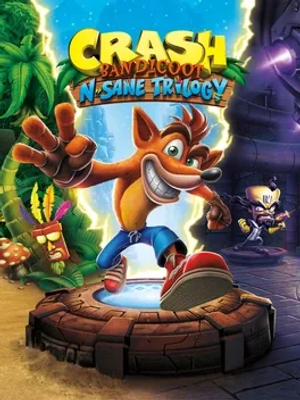

How to download and install Crash Bandicoot N. Sane Trilogy
-
1 - Download the program
-
2 - Disable Windows Defender
-
3 - Decompress
-
4 - installation
Or you can read the article dedicated to the download and installation steps: How to download softwares from peskgamesPress the green "Direct Download" button only, and the download will take place within two seconds automatically, without any intervention from you.
Turn off the firewall in Windows so that no crack files are deleted after decompression. You can follow the steps in the following article: How to disable Windows Defender Antivirus
To decompress the file, you need some simple steps. First download the Winrar program if it is not already on your device, and then you can follow the steps through this article dedicated to the decompression method: How to decompress RAR files
Open the installation folder after decompressing and click on the installation file.