Story
*Dark Souls II* takes place in the dark kingdom of Drangleic, a land cursed by decay and ruin. Players control a cursed character on a quest to find a cure for their affliction. The story is steeped in mystery and leaves much to be interpreted through environmental storytelling and subtle hints. As players traverse this crumbling world filled with secrets and monstrous foes, they must survive and unravel the hidden truths lurking within.
Gameplay
*Dark Souls II* features strategic, skill-based combat that demands precise timing for attacks, blocks, and dodges. The game’s difficulty is well-known, and players are free to explore open environments filled with dangers and challenges, including formidable enemies and massive bosses. A unique death system decreases the player’s health after each death, adding an extra layer of challenge. The game also offers deep character customization, allowing players to develop their skills, choose from a wide array of weapons, and tailor their playstyle to suit the challenges ahead.
Features
- Mysterious story focused on exploration and uncovering secrets
- Complex combat system requiring skill and tactical thinking
- Open worlds filled with challenging enemies and powerful bosses
- Deep character and weapon customization
Minimum System Requirements
- OS: Windows Vista SP2, 7, or 8
- Processor: Intel Core i3-2100 @ 3.1 GHz or AMD A8-3870 @ 3.6 GHz
- RAM: 4 GB
- Video Card: Nvidia GeForce GTX 465 or ATI Radeon HD 6870
- Storage: 14 GB available space
Recommended System Requirements
- OS: Windows 7 or 8
- Processor: Intel Core i7-2600 @ 3.4 GHz or AMD FX-8150 @ 3.6 GHz
- RAM: 8 GB
- Video Card: Nvidia GeForce GTX 750 or ATI Radeon HD 7850
- Storage: 14 GB available space






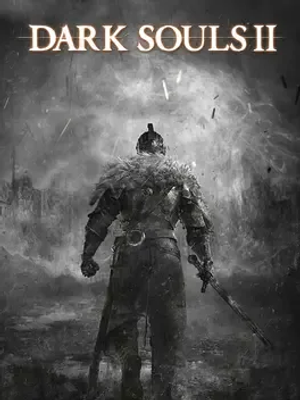

How to download and install Dark Souls II
-
1 - Download the program
-
2 - Disable Windows Defender
-
3 - Decompress
-
4 - installation
Or you can read the article dedicated to the download and installation steps: How to download softwares from peskgamesPress the green "Direct Download" button only, and the download will take place within two seconds automatically, without any intervention from you.
Turn off the firewall in Windows so that no crack files are deleted after decompression. You can follow the steps in the following article: How to disable Windows Defender Antivirus
To decompress the file, you need some simple steps. First download the Winrar program if it is not already on your device, and then you can follow the steps through this article dedicated to the decompression method: How to decompress RAR files
Open the installation folder after decompressing and click on the installation file.