Description
*Euro Truck Simulator 2* offers a unique truck-driving experience, allowing players to explore Europe and transport goods between famous cities. Players can enjoy the freedom to drive across European roads, purchase and upgrade trucks, and build a transportation company. With realistic graphics and advanced physics, the game provides an immersive experience for simulation and driving enthusiasts.
Gameplay
In *Euro Truck Simulator 2*, players start their careers as independent drivers, with the potential to grow and manage their own trucking company. Gameplay requires adherence to traffic laws, fuel management, and truck maintenance. Players can customize their trucks for performance and appearance, choose types of cargo, and decide their routes. The game also offers multiplayer modes for a shared and interactive experience.
Features
- Open-world environment featuring real European cities and roads.
- Truck customization with upgrades to enhance performance.
- Detailed simulation system providing a realistic driving experience.
- Regular updates adding new maps and missions.
Minimum System Requirements
- OS: Windows 7
- Processor: Dual core CPU 2.4 GHz
- RAM: 4 GB
- Video Card: GeForce GTS 450 or Intel HD 4000
- Storage: 5 GB
Recommended System Requirements
- OS: Windows 7/8.1/10 (64-bit)
- Processor: Quad core CPU 3.0 GHz
- RAM: 6 GB
- Video Card: GeForce GTX 760 or equivalent
- Storage: 5 GB






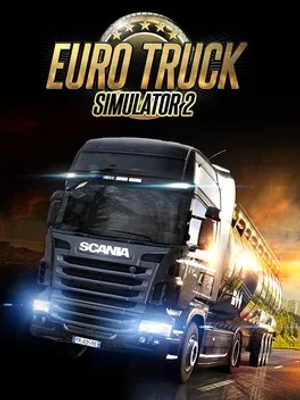

How to download and install Euro Truck Simulator 2
-
1 - Download the program
-
2 - Disable Windows Defender
-
3 - Decompress
-
4 - installation
Or you can read the article dedicated to the download and installation steps: How to download softwares from peskgamesPress the green "Direct Download" button only, and the download will take place within two seconds automatically, without any intervention from you.
Turn off the firewall in Windows so that no crack files are deleted after decompression. You can follow the steps in the following article: How to disable Windows Defender Antivirus
To decompress the file, you need some simple steps. First download the Winrar program if it is not already on your device, and then you can follow the steps through this article dedicated to the decompression method: How to decompress RAR files
Open the installation folder after decompressing and click on the installation file.