Description
*Fallout 4: Game of the Year Edition* allows players to explore a detailed post-nuclear world as the "Sole Survivor" in a desolate environment. This edition includes the base game along with all additional content and expansions, such as "Automatron," "Wasteland Workshop," "Far Harbor," "Contraptions Workshop," "Vault-Tec Workshop," and "Nuka-World." The game presents an open world filled with challenges and quests that require strategic planning and survival skills.
Gameplay
*Fallout 4* features open-world gameplay that combines combat, skill development, and building mechanics. Players have the freedom to explore the world, collect resources, and build settlements, while also customizing their weapons and armor to face powerful enemies. The gameplay includes settlement management, character progression, and the iconic "V.A.T.S" system, which allows players to target specific enemy body parts for strategic combat.
Features
- Massive open world filled with challenges and side quests.
- All expansions included for a complete experience.
- Robust building system for creating and customizing settlements.
- Iconic "V.A.T.S" system for strategic battle planning.
Minimum System Requirements
- OS: Windows 7 / 8 / 10 (64-bit)
- Processor: Intel Core i5-2300 or AMD Phenom II X4 945
- RAM: 8 GB
- Video Card: NVIDIA GTX 550 Ti or AMD Radeon HD 7870
- Storage: 30 GB
Recommended System Requirements
- OS: Windows 7 / 8 / 10 (64-bit)
- Processor: Intel Core i7 4790 or AMD FX-9590
- RAM: 8 GB
- Video Card: NVIDIA GTX 780 or AMD Radeon R9 290X
- Storage: 30 GB






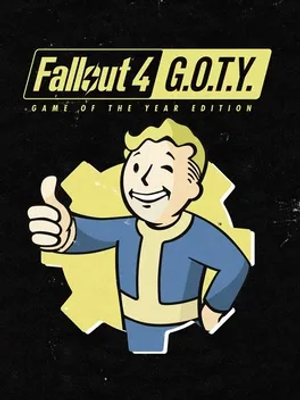

How to download and install FALLOUT 4: GAME OF THE YEAR EDITION
-
1 - Download the program
-
2 - Disable Windows Defender
-
3 - Decompress
-
4 - installation
Or you can read the article dedicated to the download and installation steps: How to download softwares from peskgamesPress the green "Direct Download" button only, and the download will take place within two seconds automatically, without any intervention from you.
Turn off the firewall in Windows so that no crack files are deleted after decompression. You can follow the steps in the following article: How to disable Windows Defender Antivirus
To decompress the file, you need some simple steps. First download the Winrar program if it is not already on your device, and then you can follow the steps through this article dedicated to the decompression method: How to decompress RAR files
Open the installation folder after decompressing and click on the installation file.