Story
*Far Cry 3* follows "Jason Brody," who finds himself stranded on a dangerous tropical island after a failed vacation with friends. Jason faces deadly armed groups led by the ruthless "Vaas," who seeks to control the island by any means necessary. Forced to survive, Jason embarks on a journey to free his friends and uncover the island's secrets. The story is filled with intense situations and psychological challenges, pushing Jason to face his fears and grow stronger.
Gameplay
*Far Cry 3* offers an open-world experience where players can explore the island freely, engage in main and side quests, and develop Jason's combat skills. The game features diverse combat options, including firearms, melee weapons, and traps to evade or eliminate enemies. Players can use stealth tactics and hiding strategies to handle foes strategically. They can also hunt animals, gather resources, and upgrade weapons and skills to improve their survival chances against the island's threats.
Features
- Detailed open world featuring a realistic and dangerous tropical island.
- Engaging story with psychological challenges and powerful characters.
- Freedom to choose combat styles, from direct confrontations to stealth.
- Upgradable weapons and skills through hunting and resource gathering.
Minimum System Requirements
- OS: Windows Vista / 7
- Processor: Intel Core 2 Duo E6700 or AMD Athlon64 X2 6000+
- RAM: 4 GB
- Video Card: NVIDIA GeForce 8800 or AMD Radeon HD 2900
- Storage: 15 GB
Recommended System Requirements
- OS: Windows 7 or higher
- Processor: Intel Core i3-530 or AMD Phenom II X2
- RAM: 4 GB
- Video Card: NVIDIA GeForce GTX 480 or AMD Radeon HD 5770
- Storage: 15 GB






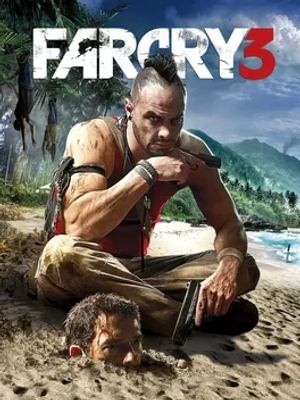

How to download and install Far Cry 3: Digital Deluxe Edition + Blood Dragon
-
1 - Download the program
-
2 - Disable Windows Defender
-
3 - Decompress
-
4 - installation
Or you can read the article dedicated to the download and installation steps: How to download softwares from peskgamesPress the green "Direct Download" button only, and the download will take place within two seconds automatically, without any intervention from you.
Turn off the firewall in Windows so that no crack files are deleted after decompression. You can follow the steps in the following article: How to disable Windows Defender Antivirus
To decompress the file, you need some simple steps. First download the Winrar program if it is not already on your device, and then you can follow the steps through this article dedicated to the decompression method: How to decompress RAR files
Open the installation folder after decompressing and click on the installation file.