Story
*Final Fantasy VII: Remake Intergrade* takes players on an epic journey as they relive the story of "Cloud Strife," a former soldier of the Shinra Corporation who joins the resistance group "Avalanche" in the city of Midgar. As the story progresses, Cloud faces powerful threats and uncovers secrets about his past. Intergrade also introduces a side story with "Yuffie Kisaragi," who embarks on her own mission to gather intel and resources in a quest to restore her clan’s honor.
Gameplay
*Final Fantasy VII: Remake Intergrade* combines classic combat elements with advanced action mechanics, allowing players to attack, dodge, and use weapon and magic abilities fluidly. The "Tactical" mode slows down time, enabling strategic planning. Yuffie’s story introduces new gameplay mechanics based on her agility and unique fighting style. This edition also enhances graphics quality, taking full advantage of the capabilities of next-gen platforms.
Features
- Enhanced graphics with stunning visual effects for an immersive experience.
- Advanced combat system blending strategic planning with action.
- New story expansion featuring Yuffie to further explore the game world.
- Optimized design leveraging the power of next-gen gaming systems.
Minimum System Requirements
- OS: Windows 10 (64-bit)
- Processor: Intel Core i5-3330 or AMD FX-8350
- RAM: 8 GB
- Video Card: NVIDIA GeForce GTX 780 or AMD Radeon RX 480
- Storage: 100 GB
Recommended System Requirements
- OS: Windows 10/11 (64-bit)
- Processor: Intel Core i7-3770 or AMD Ryzen 3 3100
- RAM: 12 GB
- Video Card: NVIDIA GeForce GTX 1080 or AMD Radeon RX 5700
- Storage: 100 GB





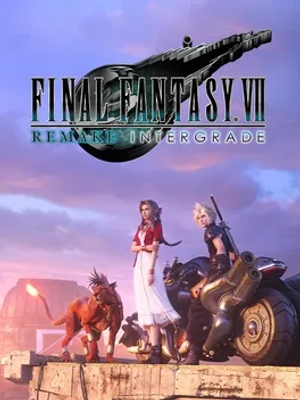

How to download and install Final Fantasy VII: Remake Intergrade
-
1 - Download the program
-
2 - Disable Windows Defender
-
3 - Decompress
-
4 - installation
Or you can read the article dedicated to the download and installation steps: How to download softwares from peskgamesPress the green "Direct Download" button only, and the download will take place within two seconds automatically, without any intervention from you.
Turn off the firewall in Windows so that no crack files are deleted after decompression. You can follow the steps in the following article: How to disable Windows Defender Antivirus
To decompress the file, you need some simple steps. First download the Winrar program if it is not already on your device, and then you can follow the steps through this article dedicated to the decompression method: How to decompress RAR files
Open the installation folder after decompressing and click on the installation file.