Story
"HITMAN: World of Assassination" puts you in the shoes of Agent 47, a professional assassin traveling the globe to execute high-stakes contracts. The story follows a series of intricate missions where you eliminate high-profile targets using stealth and varied strategies. Throughout the campaign, Agent 47 gets entangled in major conspiracies between criminal organizations and global entities, requiring him to use his exceptional planning and execution skills to take down his targets without being detected.
Gameplay
"HITMAN: World of Assassination" features a gameplay style centered around stealth and strategy. Players can explore highly detailed, open-world locations where they can use the environment to creatively execute missions. Whether you prefer direct confrontation or silent assassinations, you can choose from a wide array of weapons, poisons, and innovative tactics. The game offers complete freedom in how you approach each mission, encouraging creativity in planning and executing objectives.
Features
- Open-world environments that allow for strategic planning of each assassination.
- Multiple ways to complete missions with diverse methods for eliminating targets.
- Globally diverse locations, including iconic cities and exclusive destinations.
- Full control over playstyle, whether you prefer silent kills or direct confrontations.
Minimum System Requirements
- OS: Windows 10 (64-bit)
- Processor: Intel Core i5-2500K or AMD Phenom II X4 940
- RAM: 8 GB
- Video Card: NVIDIA GeForce GTX 660 or AMD Radeon HD 7870
- Storage: 80 GB
Recommended System Requirements
- OS: Windows 10/11 (64-bit)
- Processor: Intel Core i7-4790 or AMD Ryzen 5 1600
- RAM: 16 GB
- Video Card: NVIDIA GeForce GTX 1070 or AMD Radeon RX Vega 56
- Storage: 80 GB






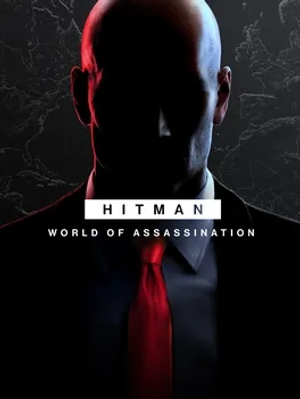

How to download and install HITMAN: World of Assassination + All DLCs
-
1 - Download the program
-
2 - Disable Windows Defender
-
3 - Decompress
-
4 - installation
Or you can read the article dedicated to the download and installation steps: How to download softwares from peskgamesPress the green "Direct Download" button only, and the download will take place within two seconds automatically, without any intervention from you.
Turn off the firewall in Windows so that no crack files are deleted after decompression. You can follow the steps in the following article: How to disable Windows Defender Antivirus
To decompress the file, you need some simple steps. First download the Winrar program if it is not already on your device, and then you can follow the steps through this article dedicated to the decompression method: How to decompress RAR files
Open the installation folder after decompressing and click on the installation file.