Story
Set in the late 1940s, 'L.A. Noire: The' follows Cole Phelps, a detective in the LAPD, as he investigates a series of gruesome murders and corruption in post-war Los Angeles. Players navigate through a richly detailed open world, interacting with various characters and uncovering the dark underbelly of the city.
Gameplay
The gameplay combines traditional action elements with investigative mechanics, allowing players to gather clues, interrogate suspects, and solve cases. Players control Phelps from a third-person perspective, utilizing a variety of vehicles and engaging in shootouts and chases.
Features
- Innovative facial animation technology for realistic character expressions
- Open-world exploration of a meticulously recreated 1940s Los Angeles
- A mix of action and detective gameplay with a focus on story-driven missions
- Multiple case outcomes based on player choices and interrogation success
- Richly detailed environments and period-authentic visuals.
Minimum System Requirements
- OS: Windows 7
- Processor: Intel Core 2 Duo 2.4 GHz or AMD Athlon X2 4800+
- RAM: 4 GB RAM
- Graphics: NVIDIA 8800 series or ATI 3800 with 512MB video memory
- Storage: 16 GB available space
Recommended System Requirements
- OS: Windows 10
- Processor: Dual-core CPU 2.5 GHz
- RAM: 8 GB RAM
- Graphics: NVIDIA GeForce GTX 660 or AMD Radeon HD 7870 with 2GB video memory
- Storage: 16 GB available space

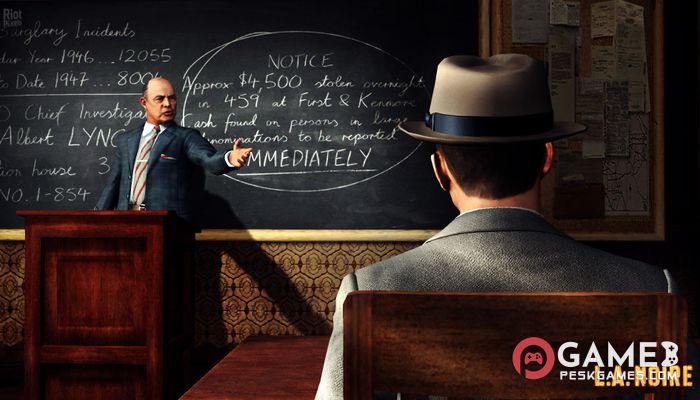





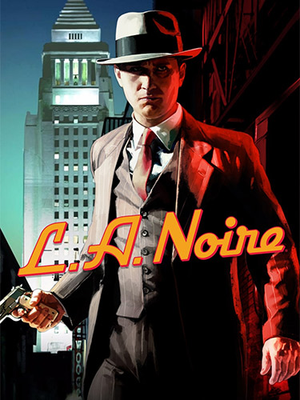

How to download and install L.A. Noire: The
-
1 - Download the program
-
2 - Disable Windows Defender
-
3 - Decompress
-
4 - installation
Or you can read the article dedicated to the download and installation steps: How to download softwares from peskgamesPress the green "Direct Download" button only, and the download will take place within two seconds automatically, without any intervention from you.
Turn off the firewall in Windows so that no crack files are deleted after decompression. You can follow the steps in the following article: How to disable Windows Defender Antivirus
To decompress the file, you need some simple steps. First download the Winrar program if it is not already on your device, and then you can follow the steps through this article dedicated to the decompression method: How to decompress RAR files
Open the installation folder after decompressing and click on the installation file.