Story
"Marvel's Spider-Man: Miles Morales" follows the journey of Miles Morales as he steps into the role of Spider-Man after training under Peter Parker. Set a year after the events of the previous game, Miles is tasked with protecting New York City while Peter is away. He faces new challenges from high-tech criminal gangs and powerful enemies like "The Tinkerer." Throughout the game, Miles learns to harness his unique abilities, such as bio-electric venom strikes and camouflage, all while balancing his personal life with his responsibility to protect the city.
Gameplay
The gameplay in "Marvel's Spider-Man: Miles Morales" is similar to the original, allowing players to freely swing through New York City using Miles’ spider-like abilities. Players can perform acrobatic maneuvers, swing between buildings, and fight enemies using a combination of melee combat and web-based attacks. Miles also has new powers, such as bio-electric venom strikes that deal powerful attacks, and invisibility to outsmart enemies. The game blends action and adventure with side missions, allowing players to explore and protect the city’s residents.
Features
- A gripping story following Miles Morales’ rise as Spider-Man.
- An open-world New York City beautifully recreated in winter.
- New abilities like "Venom Strike" and "Camouflage" that enhance combat and exploration.
- Stunning visual effects and enhanced graphics for next-gen consoles.
Minimum System Requirements
- OS: Windows 10 (64-bit)
- Processor: Intel Core i3-4160 or AMD equivalent
- RAM: 8 GB
- Video Card: NVIDIA GTX 950 or AMD Radeon RX 470
- Storage: 75 GB
Recommended System Requirements
- OS: Windows 10/11 (64-bit)
- Processor: Intel Core i5-4670 or AMD Ryzen 5 1600
- RAM: 16 GB
- Video Card: NVIDIA GTX 1060 6GB or AMD Radeon RX 580 8GB
- Storage: 75 GB (SSD)





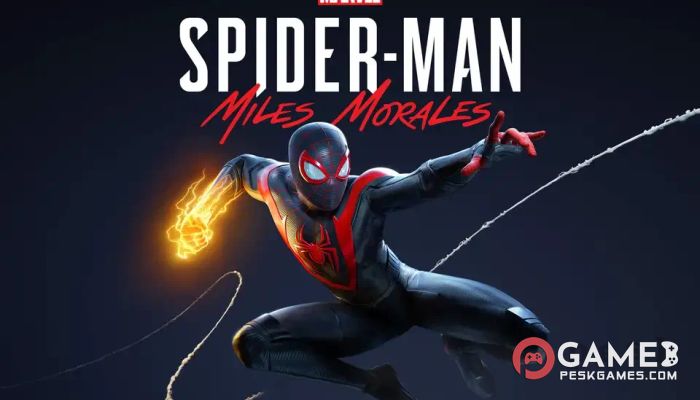
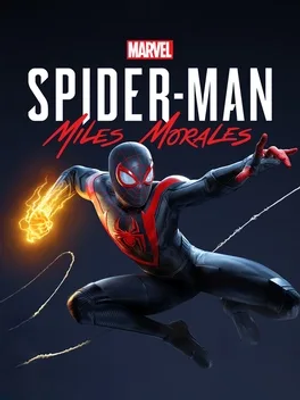

How to download and install Marvel’s Spider-Man: Miles Morales + DLC + Bonus OST
-
1 - Download the program
-
2 - Disable Windows Defender
-
3 - Decompress
-
4 - installation
Or you can read the article dedicated to the download and installation steps: How to download softwares from peskgamesPress the green "Direct Download" button only, and the download will take place within two seconds automatically, without any intervention from you.
Turn off the firewall in Windows so that no crack files are deleted after decompression. You can follow the steps in the following article: How to disable Windows Defender Antivirus
To decompress the file, you need some simple steps. First download the Winrar program if it is not already on your device, and then you can follow the steps through this article dedicated to the decompression method: How to decompress RAR files
Open the installation folder after decompressing and click on the installation file.