Story
"Need for Speed: Most Wanted" takes you into the world of illegal street racing where your goal is to become the most wanted driver in the city of Fairhaven. The story revolves around challenging the top racers, known as the "Blacklist," while escaping intense police chases. You must outdrive rival racers and evade law enforcement with high-speed driving skills. By winning races and avoiding arrests, you can climb the ranks of the Blacklist and become the city's most wanted racer.
Gameplay
"Need for Speed: Most Wanted" features open-world gameplay, allowing you to freely roam the city, choose races, and interact with the urban environment. You can drive a range of powerful, customizable sports cars, modifying them to improve performance in races. The game offers various activities including speed races, time trials, and police chases that add an extra layer of excitement. Players can use evasive maneuvers and shortcuts to escape the cops and earn speed points to boost their ranking.
Features
- Open-world environment that lets you explore and choose your races freely.
- Thrilling police chases that add challenge and excitement to the gameplay.
- Car customization options to enhance performance and match your racing style.
- A wide selection of high-performance sports cars to choose from.
Minimum System Requirements
- OS: Windows Vista (32-bit)
- Processor: 2.4 GHz Core 2 Duo or AMD 2.6 GHz Athlon X2
- RAM: 2 GB
- Video Card: ATI Radeon 3870 or NVIDIA GeForce 8800 GT
- Storage: 20 GB
Recommended System Requirements
- OS: Windows 7/8/10 (64-bit)
- Processor: Intel Core 2 Quad Q6400 or AMD Athlon II X4
- RAM: 4 GB
- Video Card: ATI Radeon 6950 or NVIDIA GeForce GTX 560
- Storage: 20 GB






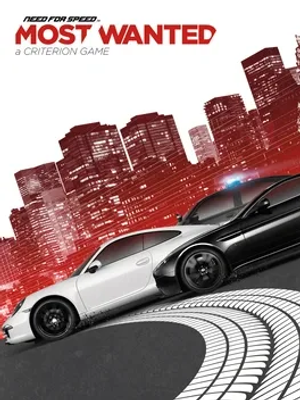

How to download and install Need for Speed: Most Wanted – Limited Edition + All DLCs
-
1 - Download the program
-
2 - Disable Windows Defender
-
3 - Decompress
-
4 - installation
Or you can read the article dedicated to the download and installation steps: How to download softwares from peskgamesPress the green "Direct Download" button only, and the download will take place within two seconds automatically, without any intervention from you.
Turn off the firewall in Windows so that no crack files are deleted after decompression. You can follow the steps in the following article: How to disable Windows Defender Antivirus
To decompress the file, you need some simple steps. First download the Winrar program if it is not already on your device, and then you can follow the steps through this article dedicated to the decompression method: How to decompress RAR files
Open the installation folder after decompressing and click on the installation file.