Story
Need for Speed: Undercover follows a player who takes on the role of an undercover driver working for the police to infiltrate a dangerous crime syndicate. Tasked with completing risky races and missions, the player must earn the trust of gang leaders to uncover their criminal operations. The story is filled with twists and turns, blending high-speed racing with intense chase sequences.
Gameplay
The gameplay in Need for Speed: Undercover focuses on high-speed, action-packed racing, combining open-world street races with thrilling police chases. Players can explore a vast open world, including cities and highways, while completing missions and races. Additionally, players can fully customize their cars, enhancing both performance and appearance to dominate the competition.
Features
- Open world with a variety of locations to race and explore.
- Thrilling story full of chases, betrayals, and high-speed action.
- Intense police chases that add an extra level of challenge.
- Full car customization for performance and visual upgrades.
Minimum System Requirements
- OS: Windows XP or Vista.
- Processor: Intel Pentium 4 2.8 GHz or equivalent.
- RAM: 1 GB (XP) / 2 GB (Vista).
- Video Card: DirectX 9 compatible with 128 MB VRAM.
- Storage: 6 GB available space.
Recommended System Requirements
- OS: Windows XP or Vista.
- Processor: Intel Core 2 Duo 3.0 GHz or equivalent.
- RAM: 2 GB.
- Video Card: DirectX 9 compatible with 512 MB VRAM.
- Storage: 6 GB available space.





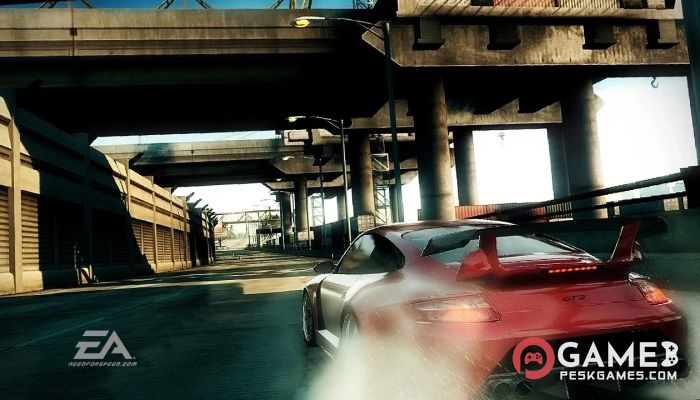
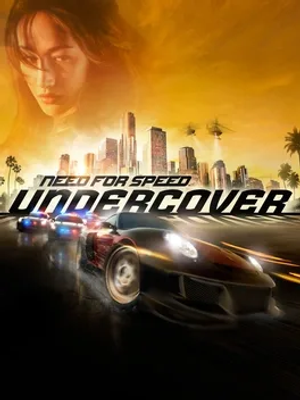

How to download and install Need for Speed: Undercover
-
1 - Download the program
-
2 - Disable Windows Defender
-
3 - Decompress
-
4 - installation
Or you can read the article dedicated to the download and installation steps: How to download softwares from peskgamesPress the green "Direct Download" button only, and the download will take place within two seconds automatically, without any intervention from you.
Turn off the firewall in Windows so that no crack files are deleted after decompression. You can follow the steps in the following article: How to disable Windows Defender Antivirus
To decompress the file, you need some simple steps. First download the Winrar program if it is not already on your device, and then you can follow the steps through this article dedicated to the decompression method: How to decompress RAR files
Open the installation folder after decompressing and click on the installation file.