Story
"Prince of Persia: The Forgotten Sands" takes place between "Sands of Time" and "Warrior Within". The prince visits his brother Malik's palace, only to find it under siege. Using his magical time-manipulating powers, the prince sets out to save the kingdom from destruction, facing new enemies and solving complex puzzles across different environments.
Gameplay
The gameplay follows the classic "Prince of Persia" style, where players control the prince to overcome obstacles, fight enemies, and solve puzzles. The game introduces new abilities such as controlling natural elements and using time manipulation to navigate challenges, making the gameplay dynamic and interactive.
Features
- An epic new story in the "Prince of Persia" universe.
- Time and elemental control abilities to enhance gameplay.
- Stunning graphics showcasing diverse environments and epic battles.
- Enemies and puzzles that require strategic thinking and planning.
Minimum System Requirements
- OS: Windows XP / Vista / 7
- Processor: Intel Pentium D 2.6 GHz or equivalent
- RAM: 1 GB (XP) / 2 GB (Vista, 7)
- Video Card: 256 MB DirectX 9.0 compliant
- Storage: 8 GB
Recommended System Requirements
- OS: Windows 7
- Processor: Intel Core 2 Duo 2.2 GHz or equivalent
- RAM: 2 GB
- Video Card: 512 MB DirectX 10 compliant
- Storage: 8 GB




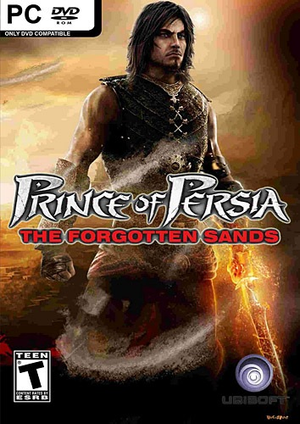

How to download and install Prince of Persia: The Forgotten Sands
-
1 - Download the program
-
2 - Disable Windows Defender
-
3 - Decompress
-
4 - installation
Or you can read the article dedicated to the download and installation steps: How to download softwares from peskgamesPress the green "Direct Download" button only, and the download will take place within two seconds automatically, without any intervention from you.
Turn off the firewall in Windows so that no crack files are deleted after decompression. You can follow the steps in the following article: How to disable Windows Defender Antivirus
To decompress the file, you need some simple steps. First download the Winrar program if it is not already on your device, and then you can follow the steps through this article dedicated to the decompression method: How to decompress RAR files
Open the installation folder after decompressing and click on the installation file.