Description
*Resident Evil 4: Ultimate HD Edition* delivers an enhanced version of the classic survival horror game, placing players in the role of Leon Kennedy as he embarks on a mission to rescue the president’s daughter from a mysterious Spanish village. This edition features high-definition graphics at 60 frames per second, offering a smoother, more immersive visual experience. Audio and visual enhancements bring every terrifying moment to life in greater detail.
Gameplay
*Resident Evil 4* blends action and horror with elements of combat and precise shooting mechanics. Players control Leon as he encounters enemies and solves puzzles in danger-laden environments. The game features a wide range of upgradable weapons, and the Ultimate HD Edition provides updated controls optimized for modern platforms. Challenges vary between direct combat and sneaking through hazardous areas.
Features
- High-definition graphics at 60 frames per second for an improved visual experience.
- Enhanced controls and updated interface optimized for modern devices.
- Immersive horror-action experience combining combat and puzzle-solving.
- Engaging story focused on Leon Kennedy’s adventure against a new threat.
Minimum System Requirements
- OS: Windows XP / Vista / 7 / 8
- Processor: Intel Core 2 Duo 2.4 GHz or AMD Athlon X2 2.8 GHz
- RAM: 2 GB
- Video Card: NVIDIA GeForce 8800GTS or AMD Radeon HD 4850
- Storage: 15 GB
Recommended System Requirements
- OS: Windows 7 / 8
- Processor: Intel Core 2 Quad 2.7 GHz or AMD Phenom II X4 3 GHz
- RAM: 4 GB
- Video Card: NVIDIA GeForce GTX 560 or AMD Radeon HD 6950
- Storage: 15 GB





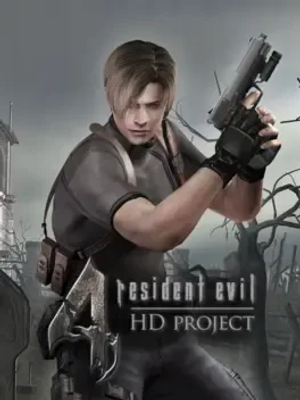

How to download and install RESIDENT EVIL 4: ULTIMATE HD EDITION
-
1 - Download the program
-
2 - Disable Windows Defender
-
3 - Decompress
-
4 - installation
Or you can read the article dedicated to the download and installation steps: How to download softwares from peskgamesPress the green "Direct Download" button only, and the download will take place within two seconds automatically, without any intervention from you.
Turn off the firewall in Windows so that no crack files are deleted after decompression. You can follow the steps in the following article: How to disable Windows Defender Antivirus
To decompress the file, you need some simple steps. First download the Winrar program if it is not already on your device, and then you can follow the steps through this article dedicated to the decompression method: How to decompress RAR files
Open the installation folder after decompressing and click on the installation file.