Story
"Sea of Thieves" immerses players in a shared open world where they take on the role of a pirate, exploring the high seas in search of hidden treasures, mysterious islands, and challenges from both enemy crews and mythical sea creatures. The game provides a rich pirate experience, combining adventure, discovery, and competition within a community-driven universe.
Gameplay
The gameplay in "Sea of Thieves" emphasizes cooperative and open-world exploration. Players operate ships as a team, managing everything from sails to cannons in a dynamic sea environment. Activities range from treasure hunts, puzzle-solving, and combat against rivals or legendary creatures like the Kraken. Additionally, players can interact with the environment, engage in seasonal events, and take on daily challenges, creating a continuously evolving adventure.
Features
- Open-world exploration, playable solo or in teams.
- Customization options for your ship and pirate character.
- Epic sea battles against players or legendary creatures.
- Frequent updates with new content and adventures.
Minimum System Requirements
- OS: Windows 10
- Processor: Intel Q9450 / AMD Phenom II X6
- RAM: 4 GB
- Video Card: NVIDIA GeForce GTX 650 / AMD Radeon 7750
- Storage: 50 GB
Recommended System Requirements
- OS: Windows 10
- Processor: Intel i5 4690 / AMD FX-8150
- RAM: 8 GB
- Video Card: NVIDIA GeForce GTX 770 / AMD Radeon R9 380x
- Storage: 50 GB






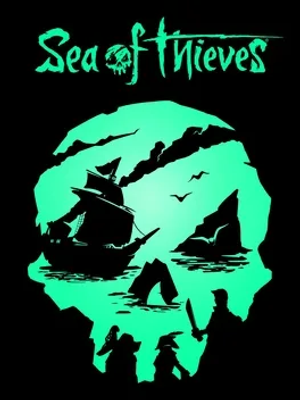

How to download and install Sea of Thieves
-
1 - Download the program
-
2 - Disable Windows Defender
-
3 - Decompress
-
4 - installation
Or you can read the article dedicated to the download and installation steps: How to download softwares from peskgamesPress the green "Direct Download" button only, and the download will take place within two seconds automatically, without any intervention from you.
Turn off the firewall in Windows so that no crack files are deleted after decompression. You can follow the steps in the following article: How to disable Windows Defender Antivirus
To decompress the file, you need some simple steps. First download the Winrar program if it is not already on your device, and then you can follow the steps through this article dedicated to the decompression method: How to decompress RAR files
Open the installation folder after decompressing and click on the installation file.