Story
Shadow of the Tomb Raider follows Lara Croft as she embarks on a new adventure to uncover the secrets of the Mayan and Aztec civilizations in South America. Lara races against time to stop a devastating event known as the "apocalypse," while also battling the secretive organization "Trinity." Throughout her journey, Lara discovers more about herself as she struggles to save humanity from destruction and prevent the world's downfall.
Gameplay
Shadow of the Tomb Raider features thrilling action-adventure and exploration-focused gameplay, with an emphasis on solving complex puzzles. The game offers immersive environments, from dense jungles to ancient caves, where Lara must use her skills in climbing, combat, and stealth to survive. The game also includes a weapon and gear customization system, allowing players to upgrade Lara's abilities, including melee combat and ranged attacks with the bow. Puzzles range from simple to intricate, requiring strategic thinking to uncover the mysteries of ancient civilizations.
Features
- A vast open world filled with stunning natural and historical environments.
- Challenging puzzles that require strategic thinking.
- Multi-dimensional combat system combining stealth and direct confrontation.
- Customization and upgrading of Lara Croft's weapons and abilities.
Minimum System Requirements
- OS: Windows 7 (64-bit)
- Processor: Intel Core i3-3220 or AMD FX 4300
- RAM: 8 GB
- Video Card: NVIDIA GTX 660 / GTX 1050 or AMD Radeon HD 7770
- Storage: 40 GB
Recommended System Requirements
- OS: Windows 10 (64-bit)
- Processor: Intel Core i7 4770K or AMD Ryzen 5 1600
- RAM: 16 GB
- Video Card: NVIDIA GTX 1060 or AMD Radeon RX 480
- Storage: 40 GB






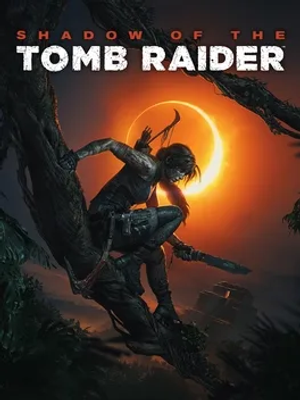

How to download and install Shadow of the Tomb Raider: Definitive Edition + All DLCs + Bonus Content
-
1 - Download the program
-
2 - Disable Windows Defender
-
3 - Decompress
-
4 - installation
Or you can read the article dedicated to the download and installation steps: How to download softwares from peskgamesPress the green "Direct Download" button only, and the download will take place within two seconds automatically, without any intervention from you.
Turn off the firewall in Windows so that no crack files are deleted after decompression. You can follow the steps in the following article: How to disable Windows Defender Antivirus
To decompress the file, you need some simple steps. First download the Winrar program if it is not already on your device, and then you can follow the steps through this article dedicated to the decompression method: How to decompress RAR files
Open the installation folder after decompressing and click on the installation file.