Story
"STAR WARS Jedi: Survivor" continues the epic story of Cal Kestis following the events of "STAR WARS Jedi: Fallen Order." As one of the last remaining Jedi, Cal is relentlessly pursued by the Empire. In this sequel, he faces new challenges in his quest to find a safe haven amidst a galaxy full of danger. Along the way, Cal must confront both external threats and inner conflicts, making decisions that could shape the future of the Jedi and the fate of the galaxy.
Gameplay
The gameplay of "Jedi: Survivor" blends lightsaber combat with Force abilities, allowing players to perform acrobatic moves and use powerful Force techniques to defeat enemies. The open-world design lets you explore different planets filled with challenges and secrets. Progression is tied to upgrading your skills and abilities through a deep skill tree. With fluid combat mechanics and smooth transitions between exploration and action, the game offers a thrilling and dynamic experience.
Features
- Deep Jedi abilities upgrade system, including combat and defense skills.
- Diverse open-world environments with new planets to explore.
- Improved combat system with a variety of moves and attacks.
- A rich storyline deeply connected to the STAR WARS universe.
Minimum System Requirements
- OS: Windows 10 (64-bit)
- Processor: Intel Core i7-7700 or AMD Ryzen 5 1400
- RAM: 8 GB
- Video Card: NVIDIA GTX 1070 or AMD RX 580
- Storage: 155 GB
Recommended System Requirements
- OS: Windows 10/11 (64-bit)
- Processor: Intel Core i5 11600K or AMD Ryzen 5 5600X
- RAM: 16 GB
- Video Card: NVIDIA RTX 2070 or AMD RX 6700 XT
- Storage: 155 GB (SSD)






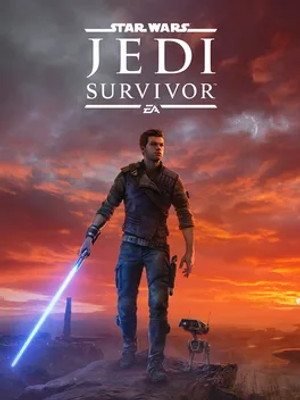

How to download and install STAR WARS Jedi: Survivor – Deluxe Edition+ All DLCs + Bonus Soundtracks
-
1 - Download the program
-
2 - Disable Windows Defender
-
3 - Decompress
-
4 - installation
Or you can read the article dedicated to the download and installation steps: How to download softwares from peskgamesPress the green "Direct Download" button only, and the download will take place within two seconds automatically, without any intervention from you.
Turn off the firewall in Windows so that no crack files are deleted after decompression. You can follow the steps in the following article: How to disable Windows Defender Antivirus
To decompress the file, you need some simple steps. First download the Winrar program if it is not already on your device, and then you can follow the steps through this article dedicated to the decompression method: How to decompress RAR files
Open the installation folder after decompressing and click on the installation file.