Story
Set during Operation Bagration in the summer of 1944, "Steel Division 2" places you in command of the Soviet Red Army's offensive against Nazi forces in Belarus. The game offers dynamic strategic campaigns that allow you to control your army on a grand scale, emphasizing historical accuracy and rich detail.
Gameplay
The game combines turn-based army management with real-time tactical battles involving thousands of soldiers. You can build your own battlegroups from over 600 units, including infantry, tanks, aircraft, and artillery, and customize your strategies to achieve victory in multiplayer battles supporting up to 10 versus 10 players.
Features
- Dynamic turn-based strategic campaigns covering maps up to 150×100 kilometers.
- Over 600 unique units from both sides, with high historical accuracy.
- Multiplayer battles supporting up to 20 players in 10 versus 10 matches.
- 25 detailed maps inspired by real locations on the Eastern Front.
Minimum System Requirements
- OS: Windows 7 SP1 / 8.1 / 10 (64-bit)
- Processor: Intel Celeron G4920 or AMD Athlon 200GE
- RAM: 4 GB
- Video Card: NVIDIA GeForce GT 1030 or equivalent
- Storage: 50 GB
Recommended System Requirements
- OS: Windows 10 (64-bit)
- Processor: Intel i5-4690K or AMD Ryzen 3 1300X
- RAM: 8 GB
- Video Card: NVIDIA GeForce GTX 970 or AMD Radeon RX 570
- Storage: 50 GB




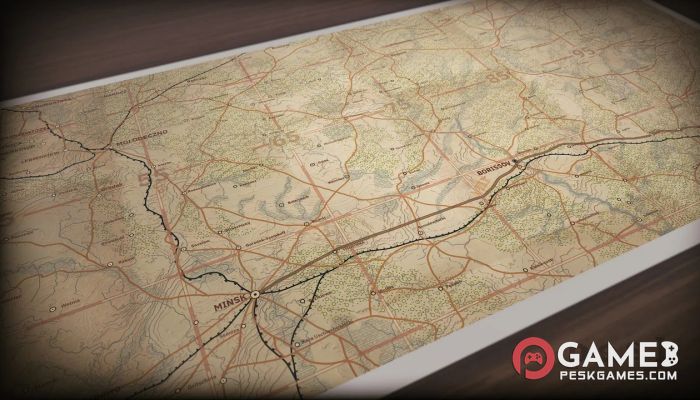
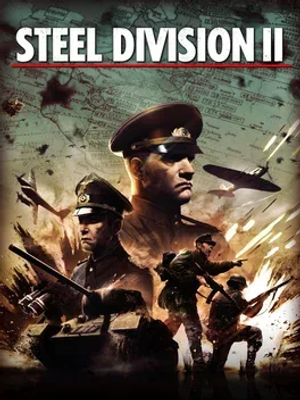

How to download and install Steel Division 2: Total Conflict Edition
-
1 - Download the program
-
2 - Disable Windows Defender
-
3 - Decompress
-
4 - installation
Or you can read the article dedicated to the download and installation steps: How to download softwares from peskgamesPress the green "Direct Download" button only, and the download will take place within two seconds automatically, without any intervention from you.
Turn off the firewall in Windows so that no crack files are deleted after decompression. You can follow the steps in the following article: How to disable Windows Defender Antivirus
To decompress the file, you need some simple steps. First download the Winrar program if it is not already on your device, and then you can follow the steps through this article dedicated to the decompression method: How to decompress RAR files
Open the installation folder after decompressing and click on the installation file.