Story
*Tekken 7* continues the legendary feud within the Mishima family, focusing on the brutal conflict between Heihachi Mishima and his son Kazuya. This installment reveals many hidden secrets about the family’s past, giving players a deeper look into the personal motivations of key characters. Through gripping dialogues and cinematic scenes, the game provides a thrilling conclusion to one of the most famous sagas in fighting game history.
Gameplay
*Tekken 7* offers an enhanced 3D fighting experience, allowing players to choose from over 30 characters, each with unique fighting styles and moves. New mechanics like "Rage Arts" and "Rage Drives" allow players to execute powerful moves when their health is low, increasing the chance to turn the tide of battle. The game requires tactical skills and precise control to execute moves effectively, making each match a thrilling and unique experience.
Features
- Extensive roster of playable characters, including both new and classic fighters.
- Advanced fighting system with "Rage Arts" and "Rage Drives" mechanics.
- Intriguing story that explores the Mishima family's ongoing conflict.
- Multiple game modes, including single-player and online multiplayer.
Minimum System Requirements
- OS: Windows 7 / 8 / 10 (64-bit)
- Processor: Intel Core i3-4160 or equivalent
- RAM: 6 GB
- Video Card: NVIDIA GeForce GTX 660 or AMD Radeon R7 370
- Storage: 60 GB
Recommended System Requirements
- OS: Windows 10 (64-bit)
- Processor: Intel Core i5-4690 or equivalent
- RAM: 8 GB
- Video Card: NVIDIA GeForce GTX 1060 or AMD Radeon RX 480
- Storage: 60 GB






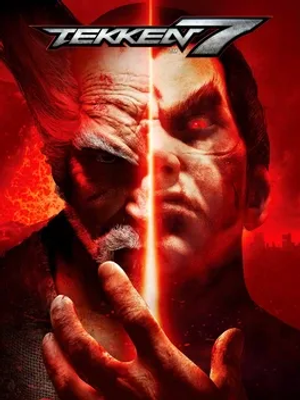

How to download and install TEKKEN 7: Ultimate Edition
-
1 - Download the program
-
2 - Disable Windows Defender
-
3 - Decompress
-
4 - installation
Or you can read the article dedicated to the download and installation steps: How to download softwares from peskgamesPress the green "Direct Download" button only, and the download will take place within two seconds automatically, without any intervention from you.
Turn off the firewall in Windows so that no crack files are deleted after decompression. You can follow the steps in the following article: How to disable Windows Defender Antivirus
To decompress the file, you need some simple steps. First download the Winrar program if it is not already on your device, and then you can follow the steps through this article dedicated to the decompression method: How to decompress RAR files
Open the installation folder after decompressing and click on the installation file.