Story
*The Cursed Crusade* takes place in the late 12th century during the Fourth Crusade. Players take on the role of Denz de Bayle, a cursed knight seeking to break an ancient curse that threatens his soul. Alongside his companion, the Spanish mercenary Esteban, Denz embarks on a journey through war-torn Europe. As Denz fights to reclaim his soul, he finds himself drawn into a greater conflict, where the curse leads him to face dark forces that challenge his morality and fate in a world of chaos.
Gameplay
*The Cursed Crusade* combines medieval sword combat with cooperative gameplay elements. The combat system allows players to wield a variety of weapons and execute combo attacks, including dual-wielding weapons. In addition to traditional combat, players can activate "Curse Mode," granting temporary supernatural abilities at the cost of draining their soul. The game can be played solo or in co-op mode, where players work together to defeat enemies and solve puzzles.
Features
- An epic historical story centered around knights and ancient curses.
- Diverse combat system featuring dual-wielding and multiple weapon types.
- Single-player or cooperative gameplay for a social gaming experience.
- Use of "Curse Mode" adds a supernatural twist and new challenges to combat.
Minimum System Requirements
- OS: Windows XP / Vista / 7
- Processor: Intel Pentium 4 @ 2.0 GHz or AMD Athlon 64 3200+
- RAM: 1 GB
- Video Card: NVIDIA GeForce 8600 or ATI Radeon HD 2600
- Storage: 8 GB
Recommended System Requirements
- OS: Windows 7
- Processor: Intel Core 2 Duo @ 2.2 GHz or AMD Athlon 64 X2 4400+
- RAM: 2 GB
- Video Card: NVIDIA GeForce GTX 460 or ATI Radeon HD 5850
- Storage: 8 GB






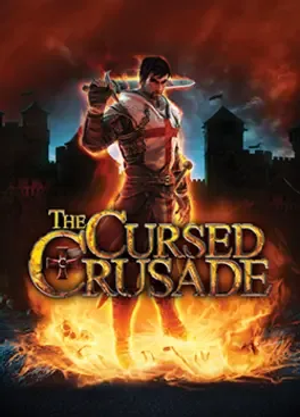

How to download and install The Cursed Crusade
-
1 - Download the program
-
2 - Disable Windows Defender
-
3 - Decompress
-
4 - installation
Or you can read the article dedicated to the download and installation steps: How to download softwares from peskgamesPress the green "Direct Download" button only, and the download will take place within two seconds automatically, without any intervention from you.
Turn off the firewall in Windows so that no crack files are deleted after decompression. You can follow the steps in the following article: How to disable Windows Defender Antivirus
To decompress the file, you need some simple steps. First download the Winrar program if it is not already on your device, and then you can follow the steps through this article dedicated to the decompression method: How to decompress RAR files
Open the installation folder after decompressing and click on the installation file.