Story
The Invincible is inspired by the classic sci-fi novel "The Invincible" by Polish author Stanisław Lem. Set on the uncharted planet "Regis III," the game follows an astronaut named "Yasna" as she tries to uncover the secrets of the planet after her crew goes missing. The mission quickly spirals into a suspenseful adventure, as Yasna encounters mysterious creatures and advanced technology that pose deadly threats.
Gameplay
The Invincible offers a gameplay experience focused on exploration and narrative, revolving around puzzle-solving and evidence analysis to uncover the planet’s mysteries. Playing as "Yasna," you explore strange environments and face challenges that amplify the game’s sci-fi atmosphere. You interact with ancient technology and mysterious alien life forms, with each decision impacting the story’s progression and ending, adding layers of suspense and excitement.
Features
- A world inspired by a classic sci-fi novel, featuring mysterious and immersive environments.
- Engaging narrative experience with choices that impact the story’s direction.
- Thrilling sci-fi atmosphere with puzzle-based challenges.
- Interact with alien technology and mysterious life forms to uncover the planet's secrets.
Minimum System Requirements
- OS: Windows 10 (64-bit)
- Processor: Intel Core i5-4460 or AMD FX-6300
- RAM: 8 GB
- Video Card: NVIDIA GeForce GTX 960 or AMD Radeon R9 380
- Storage: 30 GB
Recommended System Requirements
- OS: Windows 10 (64-bit)
- Processor: Intel Core i7-6700 or AMD Ryzen 5 1600
- RAM: 16 GB
- Video Card: NVIDIA GeForce GTX 1070 or AMD Radeon RX 580
- Storage: 30 GB






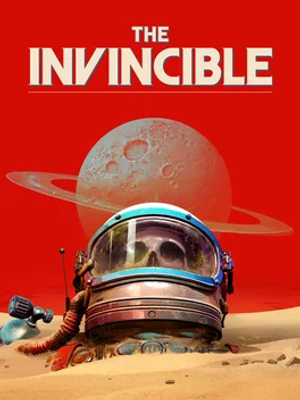

How to download and install The Invincible
-
1 - Download the program
-
2 - Disable Windows Defender
-
3 - Decompress
-
4 - installation
Or you can read the article dedicated to the download and installation steps: How to download softwares from peskgamesPress the green "Direct Download" button only, and the download will take place within two seconds automatically, without any intervention from you.
Turn off the firewall in Windows so that no crack files are deleted after decompression. You can follow the steps in the following article: How to disable Windows Defender Antivirus
To decompress the file, you need some simple steps. First download the Winrar program if it is not already on your device, and then you can follow the steps through this article dedicated to the decompression method: How to decompress RAR files
Open the installation folder after decompressing and click on the installation file.