Story
In "The Lost Village," you assume the role of the son of a former sect master, tasked with rebuilding your deserted village and restoring your sect to its former glory. You'll lead your followers in gathering resources, constructing facilities, refining pills, cultivating spiritual fields, and crafting magical treasures as you develop your sect.
Gameplay
The game combines simulation and strategy elements with a roguelike twist. You have the freedom to build and design your village to your liking, assigning tasks to followers based on their personalities and talents. Additionally, you can explore mysterious realms, face powerful bosses, and embark on new adventures with each playthrough.
Features
- Freedom to build and design your village according to your preferences.
- Unique combat system requiring precise strategic planning.
- Ability to raise divine beasts and enhance followers' abilities.
- Exploration of mysterious realms filled with challenges and hidden treasures.
Minimum System Requirements
- OS: Windows 7 (64-bit)
- Processor: AMD A10 7850K or Intel i3-2000
- RAM: 4 GB
- Video Card: Radeon R9 280 or Geforce GTX 960
- Storage: 3 GB
Recommended System Requirements
- OS: Windows 10 (64-bit)
- Processor: AMD R3 3100 or Intel i7 7700K
- RAM: 8 GB
- Video Card: Radeon R9 390X or Geforce GTX 1060
- Storage: 4 GB





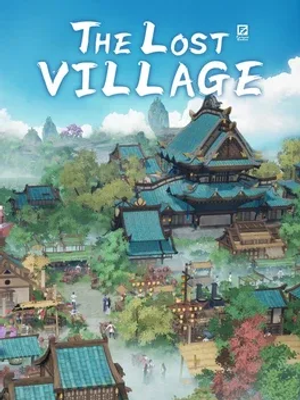

How to download and install The Lost Village
-
1 - Download the program
-
2 - Disable Windows Defender
-
3 - Decompress
-
4 - installation
Or you can read the article dedicated to the download and installation steps: How to download softwares from peskgamesPress the green "Direct Download" button only, and the download will take place within two seconds automatically, without any intervention from you.
Turn off the firewall in Windows so that no crack files are deleted after decompression. You can follow the steps in the following article: How to disable Windows Defender Antivirus
To decompress the file, you need some simple steps. First download the Winrar program if it is not already on your device, and then you can follow the steps through this article dedicated to the decompression method: How to decompress RAR files
Open the installation folder after decompressing and click on the installation file.