Story
*Tom Clancy's Splinter Cell: Blacklist* follows "Sam Fisher," a veteran covert operative tasked with stopping a terrorist organization known as "The Blacklist" that is planning a series of attacks against the United States. As the leader of the Fourth Echelon unit, Sam must investigate and prevent these threats before catastrophe strikes. Players will use stealth and combat skills to stop the terrorist strikes in a race against time.
Gameplay
The gameplay in *Splinter Cell: Blacklist* revolves around tactical stealth. Players can choose to complete missions either through "ghost" playstyle, focusing on avoiding detection, or through direct combat. The "Mark & Execute" feature allows players to swiftly eliminate enemies in a precise manner. The game also offers a variety of tools and weapons to make mission completion smoother. Besides the main story mode, the game features a cooperative mode where players can team up to complete espionage missions together.
Features
- Thrilling storyline centered on global terrorism
- Multiple playstyles, offering stealth or direct combat approaches
- Wide variety of advanced gadgets and weapons
- Co-op mode allowing players to work together on missions
Minimum System Requirements
- OS: Windows XP or later
- Processor: Intel Core 2 Duo 2.13 GHz
- RAM: 2 GB
- Video Card: Nvidia GeForce GTX 260 or AMD Radeon HD 4870
- Storage: 25 GB available space
Recommended System Requirements
- OS: Windows 7 or later
- Processor: Intel Core i5 2.53 GHz or higher
- RAM: 4 GB
- Video Card: Nvidia GeForce GTX 460 or AMD Radeon HD 5850
- Storage: 25 GB available space






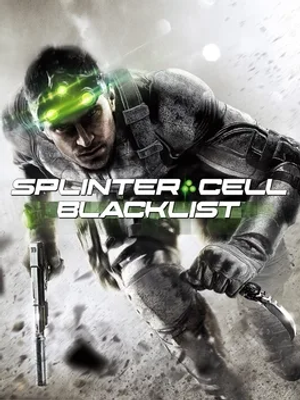

How to download and install Tom Clancy's Splinter Cell: Blacklist
-
1 - Download the program
-
2 - Disable Windows Defender
-
3 - Decompress
-
4 - installation
Or you can read the article dedicated to the download and installation steps: How to download softwares from peskgamesPress the green "Direct Download" button only, and the download will take place within two seconds automatically, without any intervention from you.
Turn off the firewall in Windows so that no crack files are deleted after decompression. You can follow the steps in the following article: How to disable Windows Defender Antivirus
To decompress the file, you need some simple steps. First download the Winrar program if it is not already on your device, and then you can follow the steps through this article dedicated to the decompression method: How to decompress RAR files
Open the installation folder after decompressing and click on the installation file.