Story
The **Warcraft III: The Frozen Throne** expansion continues the narrative of **Warcraft III: Reign of Chaos**, following the rise of Arthas as the Lich King. The campaign explores the ongoing conflicts between the Alliance, Horde, Undead, and Night Elves, with themes of betrayal, power, and the battle for control of Azeroth. The expansion adds rich lore and depth to the ongoing saga.
Gameplay
The gameplay in **The Frozen Throne** focuses on strategic base-building and resource management. Players control various factions, each with unique units and abilities. New units and heroes have been added, enhancing gameplay variety and depth. Players can enjoy single-player campaigns or challenge others in multiplayer matches, testing their strategic skills in epic battles.
Features
- New campaigns that expand the rich lore of Azeroth.
- New units and heroes for each faction.
- Single-player and multiplayer modes.
- New maps and missions offering unique challenges.
Minimum System Requirements
- OS: Windows XP / Vista / 7 / 8 / 10
- Processor: Intel Pentium II 400 MHz or equivalent
- RAM: 128 MB
- Video Card: DirectX 8.1 GPU with 8 MB VRAM
- Storage: 700 MB available space
Recommended System Requirements
- OS: Windows 10
- Processor: Intel Pentium III 600 MHz or equivalent
- RAM: 256 MB
- Video Card: DirectX 8.1 GPU with 32 MB VRAM
- Storage: 700 MB available space



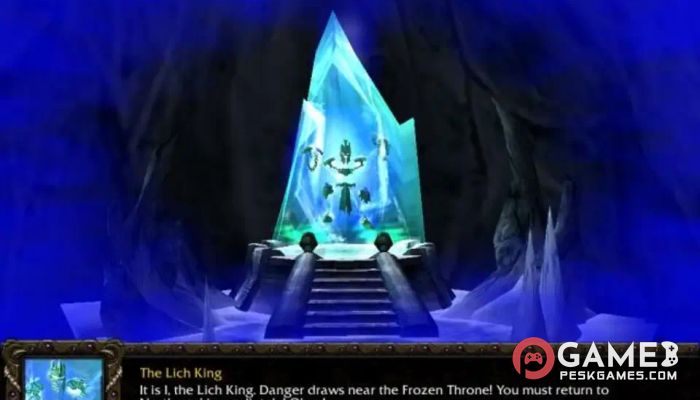




How to download and install Warcraft III: The Frozen Throne
-
1 - Download the program
-
2 - Disable Windows Defender
-
3 - Decompress
-
4 - installation
Or you can read the article dedicated to the download and installation steps: How to download softwares from peskgamesPress the green "Direct Download" button only, and the download will take place within two seconds automatically, without any intervention from you.
Turn off the firewall in Windows so that no crack files are deleted after decompression. You can follow the steps in the following article: How to disable Windows Defender Antivirus
To decompress the file, you need some simple steps. First download the Winrar program if it is not already on your device, and then you can follow the steps through this article dedicated to the decompression method: How to decompress RAR files
Open the installation folder after decompressing and click on the installation file.